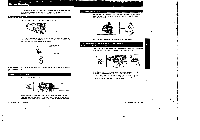Sony CCD-TR51 Operation Manual - Page 12
Sony CCD-TR51 Manual
 |
View all Sony CCD-TR51 manuals
Add to My Manuals
Save this manual to your list of manuals |
Page 12 highlights
YON gory kg Notes on Charging Now, we show you some hints for charging. A brand-new battery A brand-new battery pack Is not charged. Before using the battery pack, charge it sufficiently. Before recharging a used battery pack I Notes on the Rechargeable Battery Pack The battery heats During charging or recording, the battery pack heats up. This means energy has been generated and a chemical change has occurred inside the battery pack. This is not dangerous. a • Make sure to use up the battery before recharging. • If recording is completed before the battery Indication appears inside the viewfinder, we recommend you remove the tape, slide POWER to CAMERA, turn up STANDBY, and leave the camcorder until the battery indication flashes rapidly. • Charging the usable battery causes a lowering of battery capacity. Battery capacity can be recovered II you fully discharge and chew the battery again. After long storage Recharge the battery pack after a long period of storage. If the battery pack is charged fully but not used for a long time (about 1 year), it becomes discharged. Charge it again, but in this case the battery life will be shorter than normal. Alter several charging and discharging cycles, the battery life will recover its original capacity. Note on the Terminals If the terminals (metal parts on the back) are not clean, the battery duration will be shortened. When the terminals are not clean or when the battery pack has not been used for a long time, install and remove the battery pack from time to time. This improves the contact condition. Also, wipe the + and - terminals with a soft cloth or paper. Battery care How to use the svAtch on the battery pack • Remove the battery pack from the camcorder after using it, and keep it In a cool place. When the battery pack Is attached to the camcorder, a small amount of current flows to the camcorder even if POWER is set to OFF. It causes overdischarging and shortens battery life. - • The battery pack Is always discharging even when it Is not in use after charging. Thus we recommend you charge the battery tight before using the camcorder. This switch is provided so that you can mark the charged battery. Set the switch to the "no mark" position when charging is completed. Set the switch to the "red mark" position when the battery is used up (or In whichever direction you want to remind yourself). The life of the battery pack Charging temperature Itl The battery pack can be fully charged and discha gad about 500 times under normal temperatures. If the battery CO indication flashes rapidly lust after turning on the camcorder with a fully charged battery pack, the battery pack should be replaced with a new fully charged one. Lower temperatures require a longer charging time. We recommend you charge under temperatures ranging from 10°C to 30°C (from 5°F to B5°F). A 23 Chapter 2: Basic Operation