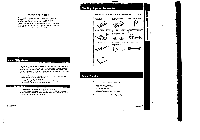Sony CCD-TR51 Operation Manual - Page 4
ch.o., porliAbild, inserting, Lithium, Battery, Charging, Installing
 |
View all Sony CCD-TR51 manuals
Add to My Manuals
Save this manual to your list of manuals |
Page 4 highlights
ch.o. t porliAbild inserting the Lithium Battery To keep a title in the camcorder's memory as well as to activate the clock and the world clock, you need to insert a lithium battery. Make sure you use the supplied lithium battery. 1 Open the lid of the lithium battery compartment. Lithium battery ompartment 2 Install the supplied CR2025 lithium battery with the f- (plus) side facing up. 3 Close the lid. Lithium battery life The battery lasts for approximately 1 year in normal operation. When the lithium battery becomes weak, the time indication keeps flashing in the display window and the AT, indication flashes inside the viewfinder for about 5 seconds when POWER is set to CAMERA. In thts case. replace the battery with a Sony CR2025 en Duracell D-L2025 lithium battery. Use of any other battery may present a risk of fire or explosion. Inside the viewfinder In the display window To change the Mum battery WARNING Cautions Remove the battery pack (see page 8), open the lid of the lithium battery compartment. and replace the lithium battery with a new one. After replacing the battery, readjust the date, time and title. Battery may explode if mistreated Do not recharge. disassemble, or dispose of in fire. • Keep the lithium battery out of the resell of children. Should the battery be swallowed. consult a doctor immediately. • Wipe the battery with a dry cloth to assure good contact. • Be sure to install the battery with the correct polarity. 6 Chapter 1 Getting Started Charging and Installing the Battery Pack This section shows you how to charge and Install the battery pack. Before you can use the camcorder, you need to do this. Charging the Battery Pack First, you have to charge the battery pack 3 1 Plug the AC power adaptor into a wall outlet. 2 Align the flat side of the battery pack with the line on the AC power adaptor. 3 Push down and slide the battery pack in the direction of the arrow. Required charging time: Type of battery pack Required charging time NP-55 (111MPll0d) NP-77HD 60 140 NP-TTH 140 NP-77 NP-00A1 NP-55H 120 110 70 (approx. minutes us ng AC430) When charging is finished, the charge Indicator goes out. Important! Use the battery completely before re-charging! Before you recharge the battery, make sure the battery has been used (discharged) completely to avoid reducing capacity of the battery caused by excessive charging. To use up the battery, remove the cassette and simply slide POWER to CAMERA with the battery attached, and leave the camcorder until the CC] mark begins hashing rapidly and a red lamp flashes Inside the viewfinder. 7 Chapter 1: Getting Started