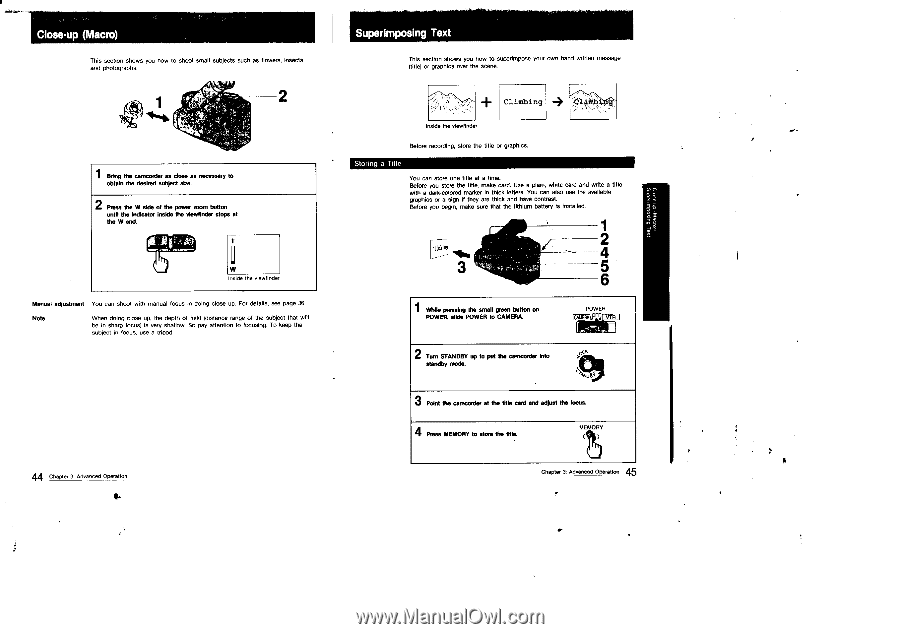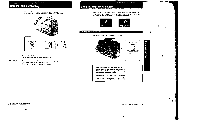Sony CCD-TR51 Operation Manual - Page 23
Close-up, Macro, Superimposing
 |
View all Sony CCD-TR51 manuals
Add to My Manuals
Save this manual to your list of manuals |
Page 23 highlights
Close-up (Macro) This section shows you how to shoot small subjects such as flowers, insects and photographs. Superimposing Text This section shows you how to superimpose your own hand written message (title) or graphics over the scene 2 Climbing 4 1 Bring the camcorder as close as necessary to obtain the desired subject size. 2 Press the W side of the power zoom button until the indicator inside the viewfinder stops et the W end. inside the viewfinder Manual adjustment You can shoot with manual focus in doing close up. For details, see page 36. Note When doing close up, the depth of field (distance range of the subject that will be in sham focus) is very shallow. So pay attention to focusing. To keep the subject in focus use a tripod. Inside the viewfinder Before recording, store the title or graphics. Storing a Title You can store one title at a time_ Before you store the title, make card. Use a plain, white card and write a title with a dark-colored marker in thick letters. You can also use the available graphics or a sign if they are thick and have contrast. Before you begin, make sure that the lithium battery Is Installed_ 1 2 4 5 6 1 While pressing the small green button on POWER, slide POWER to CAMERA. 2 Turn STANDBY up to put the camcorder into standby mode. POWER IZ2IM e" ram a. . , • a>ltaro 3 Point the camcorder at the title card and adjust the locus. 44 Chapter 3: Advanced Operation 4 Press MEMORY to store the title. MEMORY t • 45 Chapter 3 Advanced Operation