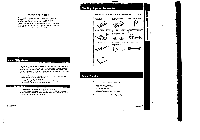Sony CCD-TR51 Operation Manual - Page 6
Inserting, Cassette
 |
View all Sony CCD-TR51 manuals
Add to My Manuals
Save this manual to your list of manuals |
Page 6 highlights
Sshiflq the NW add Time 5 Adjust the flashing digits of the year, month, day and hour one by one using DATE (4.), and press TIME (NEXT). 0 DATE 0 DATE ( 0 DATE 0 4 I. 92 18 9 92 3 w) 000 9 LISIT) E( ENT, Notes: • When you keep DATE (+) depressed. the digits advance faster. • 12,00:02 AM stands for midnight 12'.00:W PM stands for noon. 6 Adjust the flashing digits of minute using DATE (*). DATE 1.4 7 Press TIME (NEXT) to set the second to "00". The clock starts operating. TI T To correct the date Repeat steps 3 to 7 end time settings To cheek the preset Press DATE (J.) or TIME (NEXT). When you press the same button again, the date and time indication goes oft Inserting a Cassette This section shows you how to insert a cassette. Make sure that the power source is attached. 1 Lift up the lid et the Indentation point. 2 Press EJECT. The cassette compartment automatically lifts up and opens toward you. .-. 3 3 Insert the cassette with the window facing out. 4 Press the PUSH mark on the cassette compartment corer to close it. C ---, 5 Close the lid. `:,, ,, c,„ . 10 Chapter 1: Getting StaLted Chapter L Getting Started 11