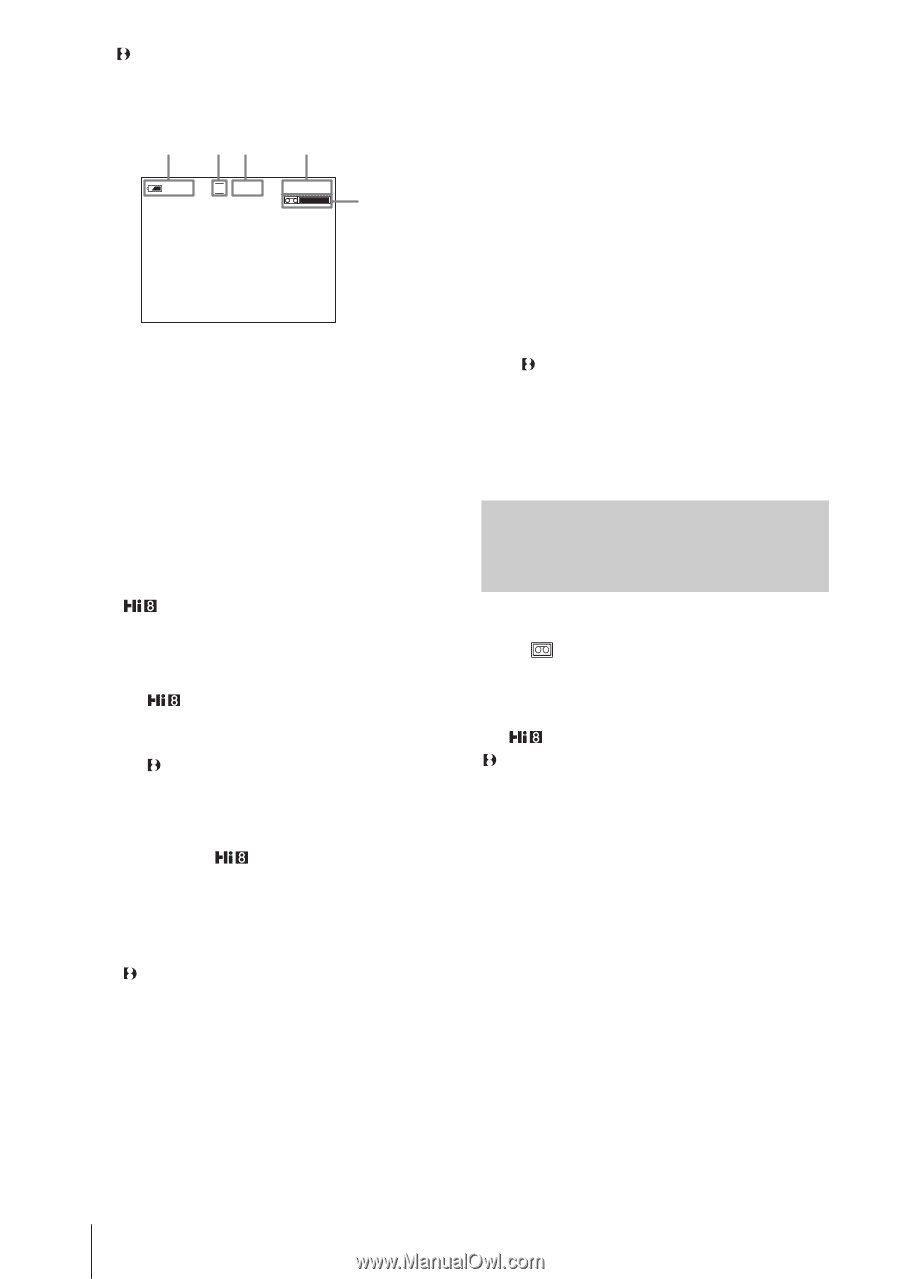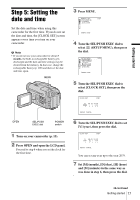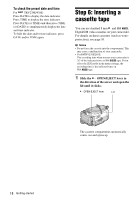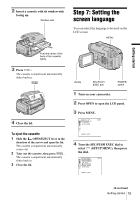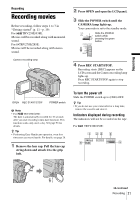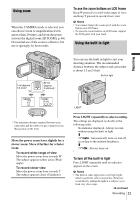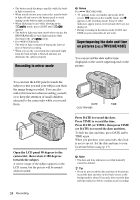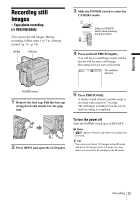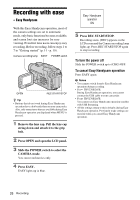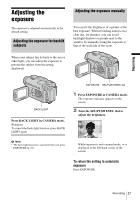Sony CCD-TRV238E User Manual - Page 22
Recording for a longer time
 |
View all Sony CCD-TRV238E manuals
Add to My Manuals
Save this manual to your list of manuals |
Page 22 highlights
For TRV270E/285E: Date/time and camera settings data (p. 36) will not be displayed during recording. 1 23 7 60min SP REC 0:00:00 5 A Remaining battery time The indicated time may not be correct depending on the environment of use. When you opened or closed the LCD panel, it takes about 1 minute to display the correct remaining battery time. B Recording mode (SP or LP) C Recording status ([STBY] (standby) or [REC] (recording)) D Tape counter (hour: minute: second) ( TRV238E/438E) To set the counter to 0:00:00, press COUNTER RESET (p. 106). E Recording capacity For TRV238E/438E: This appears after you insert a cassette and record for a while. For TRV270E/285E: This appears after a while when you set the POWER switch to CAMERA and insert a cassette. F Hi8 format ( TRV238E/438E) This appears while recording Hi8 format tapes. G Time code/Tape counter (hour: minute: second)/Tape photo recording ( TRV270E/285E) b Notes • Before changing the battery pack, slide the POWER switch up to (CHG) OFF. • In the default setting, if you do not operate the camcorder for more than about 5 minutes, the power will automatically turn off to preserve battery power ([A.SHUT OFF], p. 58). To restart recording, slide the POWER switch down to select CAMERA, and then press REC START/STOP. z Tips • You can also use REC START/STOP on LCD frame to record moving pictures. It is useful when you record from a low-angle or record by yourself in the mirror mode. • To press REC START/STOP on LCD frame, support the LCD panel with your hand. • To ensure smooth transition on a tape from the last recorded scene to the next, note the following. - Do not remove the cassette. (The picture will be recorded continuously without a break even when you turn the power off.) - Do not record pictures in SP mode and LP mode on the same tape. - Avoid stopping then recording a movie in the LP mode. • For TRV270E/285E: The recording time, date, and the camera settings data are recorded automatically on the tape without being displayed on the screen. You can view this information during playback by selecting [DATA CODE] on the screen (p. 58). Recording for a longer time To record for a longer time In the (TAPE SET) menu, select [REC MODE], then [LP] (p. 53). In the LP mode, you can record longer than when recording in the SP mode (2 times longer for TRV238E/438E, 1.5 times longer for TRV270E/285E). A tape recorded in the LP mode should be played back only on this camcorder. 22 Recording