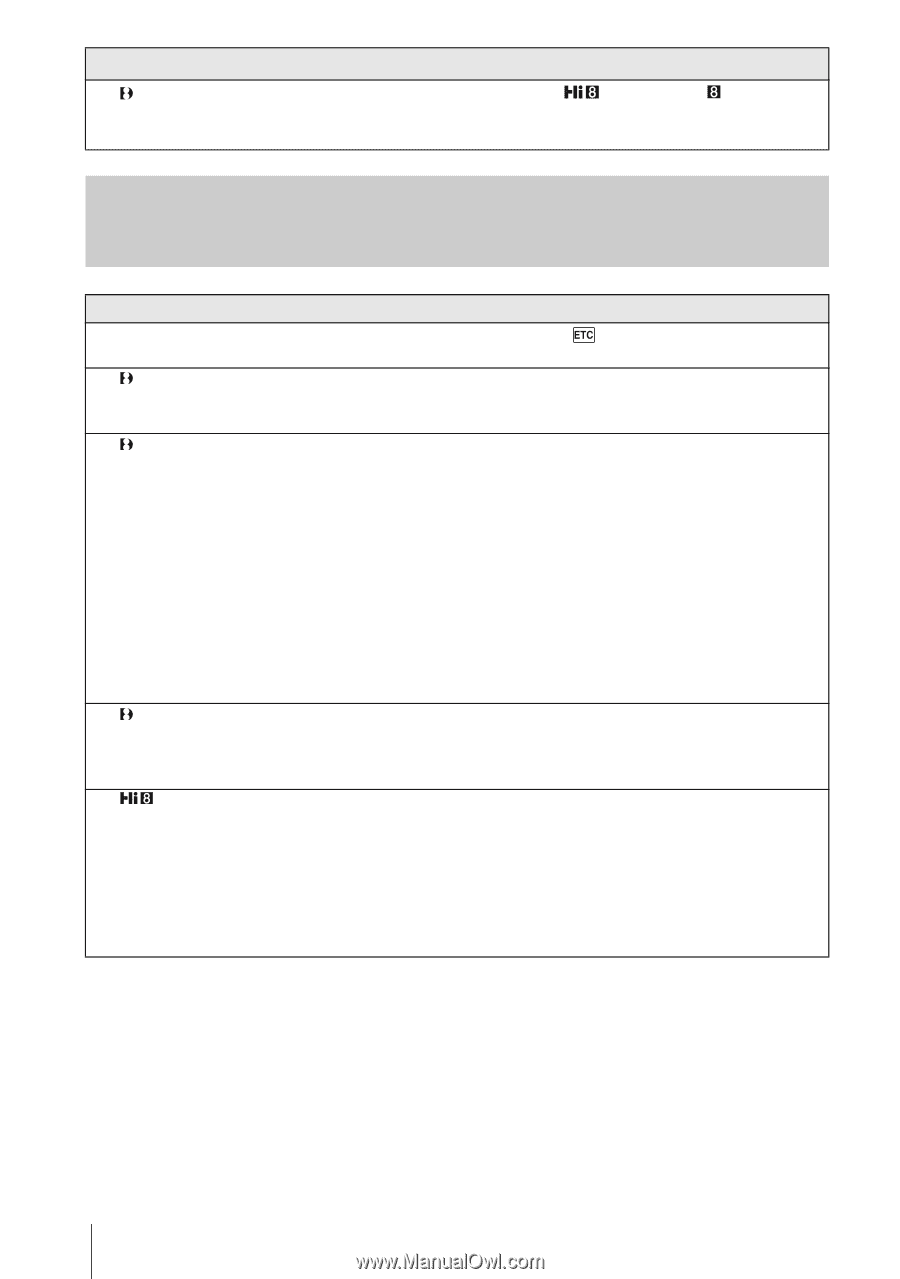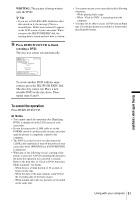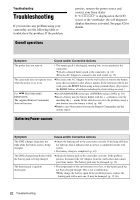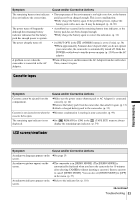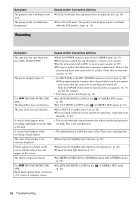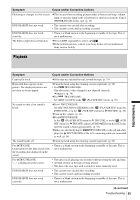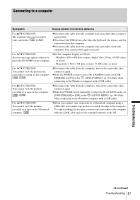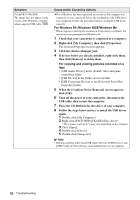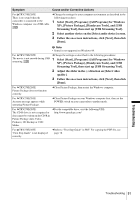Sony CCD-TRV238E User Manual - Page 86
Dubbing/Editing - pal
 |
View all Sony CCD-TRV238E manuals
Add to My Manuals
Save this manual to your list of manuals |
Page 86 highlights
Symptom For TRV270E/285E: The picture does not appear on the screen when playing back a tape. Cause and/or Corrective Actions • The tape is recorded in the Hi8 /standard 8 mm system. Dubbing/Editing Symptom Cannot dub correctly using the A/V connecting cable. For TRV285E: Pictures from connected devices are not displayed correctly. For TRV270E/285E: Digital program editing does not function. For TRV270E/285E: The VCR is not responding properly during Digital program editing when it is connected via an i.LINK cable. For TRV238E/438E: Easy Dubbing does not function. Cause and/or Corrective Actions cSet [DISPLAY] to [LCD] in the (OTHERS) menu. (p. 59) • The input signal is not PAL. (p. 67) cSet the input selector on the VCR correctly, then check the connection between your camcorder and the VCR. (p. 60) cWhen your camcorder is connected to a DV device that is not a Sony product via an i.LINK cable, select [IR] in step 9 of "Step 1: Preparing your camcorder and VCR for operation." (p. 67) cAdjust the synchronization of the VCR. (p. 69) cEnter a correct [IR SETUP] code. (p. 64) cSelect the mode used to cancel recording pause again. (p. 68) cSet your camcorder and the VCR more than 30 cm (12 in.) apart. (p. 68) • The program may not be set to a blank section on the tape. • You cannot perform the Digital program editing on a VCR that does not support [IR SETUP] codes, a DVD recorder and a DVD recorder equipped with an HDD, etc. cWhile connecting via an i.LINK cable, select [IR] in step 9 of "Step 1: Preparing your camcorder and VCR for operation." (p. 67) • You cannot perform the Digital program editing on a DVD recorder, a DVD recorder equipped with an HDD, etc. • Your VCR and/or video camera recorder is not set correctly. cMake sure the input selector of the VCR is set to LINE. Also, make sure the power switch of the video camera recorder is set to VCR. (p. 63) • The [IR SETUP] code or [PAUSE MODE] is not set correctly. c Select the correct [IR SETUP] code and [PAUSE MODE], according to your VCR. Then confirm VCR operation with the [IR TEST] function. (p. 63) 86 Troubleshooting