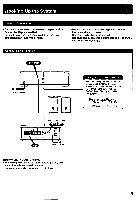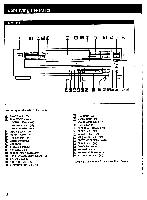Sony CDP-C445 Operating Instructions
Sony CDP-C445 Manual
 |
View all Sony CDP-C445 manuals
Add to My Manuals
Save this manual to your list of manuals |
Sony CDP-C445 manual content summary:
- Sony CDP-C445 | Operating Instructions - Page 1
SONY 3-758-30C Compact Disc Player Operating Instructions Ore CDP-C445 tb 1994 by Sony Corporation - Sony CDP-C445 | Operating Instructions - Page 2
magnitude to constitute a risk of electric shock to persons. This symbol is intended to alert the user to I the presence of important operating and maintenance (servicing) instructions in the literature accompanying the appliance. INFORMATION This equipment has been tested and found to comply - Sony CDP-C445 | Operating Instructions - Page 3
it in a car parked in direct sunlight as the heat may cause the disc to warp. • After playing, store the disc in its case. If you have any questions or problems concerning your player, please contact your nearest Sony dealer. For the Customers in the U.S.A. For detailed safety precautions, see the - Sony CDP-C445 | Operating Instructions - Page 4
the Supplied Accessories Make sure that all the supplied accessories are included with your player. This manual and the following items are included with your CDP-C445. Remote commander RM-D335 (1) Sony batteries SUM-3(NS) (2) 2 Insert two size AA (R6) batteries with correct polarity. io - Sony CDP-C445 | Operating Instructions - Page 5
OPTICAL IN, connect the OPTICAL IN and the DIGITAL OUT (OPTICAL) on the player with the POC-15 Audio Fiber Optical Cable (not supplied). Take off the cap in firmly Amplifier SPEAKER GOO 00 00 Fl 0 00 00 00 0! 0 00. CD to an AC outlet Notes on DIGITAL OUT (OPTICAL) • When using the DIGITAL OUT - Sony CDP-C445 | Operating Instructions - Page 6
DISC 1-5 buttons (8) REPEAT button (18) O Remote sensor (4) Display window (8) Disc tray (8) II (pause) button (8) 0. (play) button (8) 10 NNN (AMS*) buttons (10) 11 141/N (manual jack (9) O PHONE LEVEL control (9) El EX-CHANGE button (11) * AMS is the abbreviation for Automatic Music Sensor. - Sony CDP-C445 | Operating Instructions - Page 7
Remote Commander 0 0 0 0 0 0 • I° 5 ,t4 • a 6.1 oa I CD PLAYER IN See the pages indicated in ( ) for details. El PLAY MODE buttons CONTINUE button (8) SHUFFLE button (13) PROGRAM button (14) El Numeric buttons (10) El >10 (over 10) button (10) ID DISC 1-5 buttons (8) • (play) button (8) El II - Sony CDP-C445 | Operating Instructions - Page 8
In continuous play mode, you can play up to five discs consecutively. Before playing discs, turn on the amplifier and set the input selector to the CD player position. While playing a disc, you can replace the other four discs in the player with new ones using the EX-CHANGE button. Playing From - Sony CDP-C445 | Operating Instructions - Page 9
. When listening with headphones Connect the headphones to the PHONES jack and adjust the volume with the PHONE LEVEL control on the player. To play an 8 cm (3-inch) CD Place it in the inner circle in the disc compartment. If the disc is provided with an adaptor, first remove it. Do not put a normal - Sony CDP-C445 | Operating Instructions - Page 10
ways to locate the beginning of a desired selection on the current disc. A. To locate sequentially (Automatic Music Sensor) - Press 144 once To locate a selection directly Press one of the numeric buttons on the player or remote commander to enter the desired selection. To enter a number greater than - Sony CDP-C445 | Operating Instructions - Page 11
tray is open. • If playback of the current disc ends while the disc tray is open, the player stops playing. In one disc repeat mode, the current disc starts playing again. • In ALL DISCS shuffle mode, selections are reshuffled on the current disc while the disc tray is open. • In program mode, only - Sony CDP-C445 | Operating Instructions - Page 12
start fading out. "J" flashes in the display, play fades out and the player enters pause mode. To fade in Press FADER during pause. "Lg." is not specified, play will fade in and fade out for 5 seconds. 1 Press FADER during stop. FADER AU.DISCS O e t,3 9 0 SEC \ I z E r c106 ,2 34 5 6 7 S 9 10 L'l - Sony CDP-C445 | Operating Instructions - Page 13
play Shuffle play begins from the current selection. What is this indication? n This indication appears while the player is "shuffling" the L =lj selections. DISC 1-5 1 I 1 Place the discs in the disc compartments. , opm8ciosE ti .s .. i101 -----:--A---' ...1 2 Press SHUFFLE to choose ALL - Sony CDP-C445 | Operating Instructions - Page 14
the wrong numbers: Each time you press CLEAR, the last entered number will be deleted. - To program the selection(s) on another disc, press DISC 1-5 to change the disc, then program selections. mop. (9 2 ,9 4 we MAO( "N I- _I I0 I l/_ tI 1i i3_. ,., 0 IEMEMO SIC Iii-0J [100003 Ii ii ri mil - Sony CDP-C445 | Operating Instructions - Page 15
is stored until you erase it. If you replace discs, the program operates on the new discs. The selection numbers not existing on the disc are deleted from the program and the rest are played in the programmed order. If you turn off the player The program is not erased. It is stored until - Sony CDP-C445 | Operating Instructions - Page 16
. By enteringII, you can divide a program into side A and B. At the end of a program for side A, the player automatically pauses before side A ends so that a selection is not cut off. DISC 1-5 4 2 of 00 0= EJ 0 TIME CLEAR CHECK 1 Program the selections to be recorded on side A of your tape - Sony CDP-C445 | Operating Instructions - Page 17
El 11 0=0 MUSIC SCAN Press MUSIC SCAN. MUSIC SCAN To check the selections on the current disc Press MUSIC SCAN in 1 DISC continuous play mode. To check the first selection on each disc Press MUSIC SCAN in ALL DISCS continuous play mode. If you press MUSIC SCAN in program play mode The beginning of - Sony CDP-C445 | Operating Instructions - Page 18
DISCS) Continuous play (1 DISC) Shuffle play (ALL DISCS) Shuffle play (1 DISC) Program play Selections to be repeated All selections on all discs All selections on the current disc Selections on all discs (or selected discs) that the player reshuffles Selections on the current disc that the player - Sony CDP-C445 | Operating Instructions - Page 19
sometimes slightly different from the real one. In addition, portions determined as a peak vary each time this function is carried out on the same disc. The difference between the determined and the real peak is however, negligible and will not prevent you from adjusting the recording level. • Peak - Sony CDP-C445 | Operating Instructions - Page 20
If you specify the total length of your tape, the player will accordingly program selections to be recorded on sides A and B of your tape. This function edits selections on your tape without changing their original order on your disc, choosing the last selection(s) that fit the remaining length of - Sony CDP-C445 | Operating Instructions - Page 21
deck, then press The selections for side A will be played and then the player will pause. "B" lights up in the tape side indicator. Set the tape to 1 minute. Whether "LINK" is flashing or not, you can use DISC SKIP to change the disc and choose selection(s) to fit the remaining time. If you do not - Sony CDP-C445 | Operating Instructions - Page 22
set, it functions twice for editing both sides of a tape. You can change discs without cancelling this function. The fade time is preset to 5 seconds, but you in will start. When play fades out for the second time, the player pauses and the time fade function is cancelled. To cancel time fade Press - Sony CDP-C445 | Operating Instructions - Page 23
delete bank Press the numeric button to recover the selection you deleted, then press FILE. To recover all the selections you deleted from the current disc. Hold down CLEAR until "ALL On" appears in the display. To delete a selection during play Press the numeric button for the selection. You can - Sony CDP-C445 | Operating Instructions - Page 24
. Where are delete banks stored? A delete bank is stored in the player's memory, not in the disc. So you cannot enjoy the delete bank with other players. The delete bank for each disc is recalled when the disc is selected as the current disc and is ready to be played. Delete banks are retained for - Sony CDP-C445 | Operating Instructions - Page 25
InformatiOn Maintenance Specifications Cleaning Your Player Clean the cabinet, panel and controls: with a soft cloth lightly moistened with a mild detergent solution. Do not use any type of abrasive pad, scouring powder or solvent such as alcohol or benzine. Cleaning Discs When a disc becomes - Sony CDP-C445 | Operating Instructions - Page 26
Troubleshooting Before going through the check list below, first refer back to the applicable connections and operating procedures. Should problem persist after you have checked these items, consult your nearest Sony service facility. Symptom The disc tray does not close. Play does not start. ___

SONY
3-758-30C
Compact
Disc
Player
Operating
Instructions
Ore
CDP-C445
tb
1994
by
Sony
Corporation