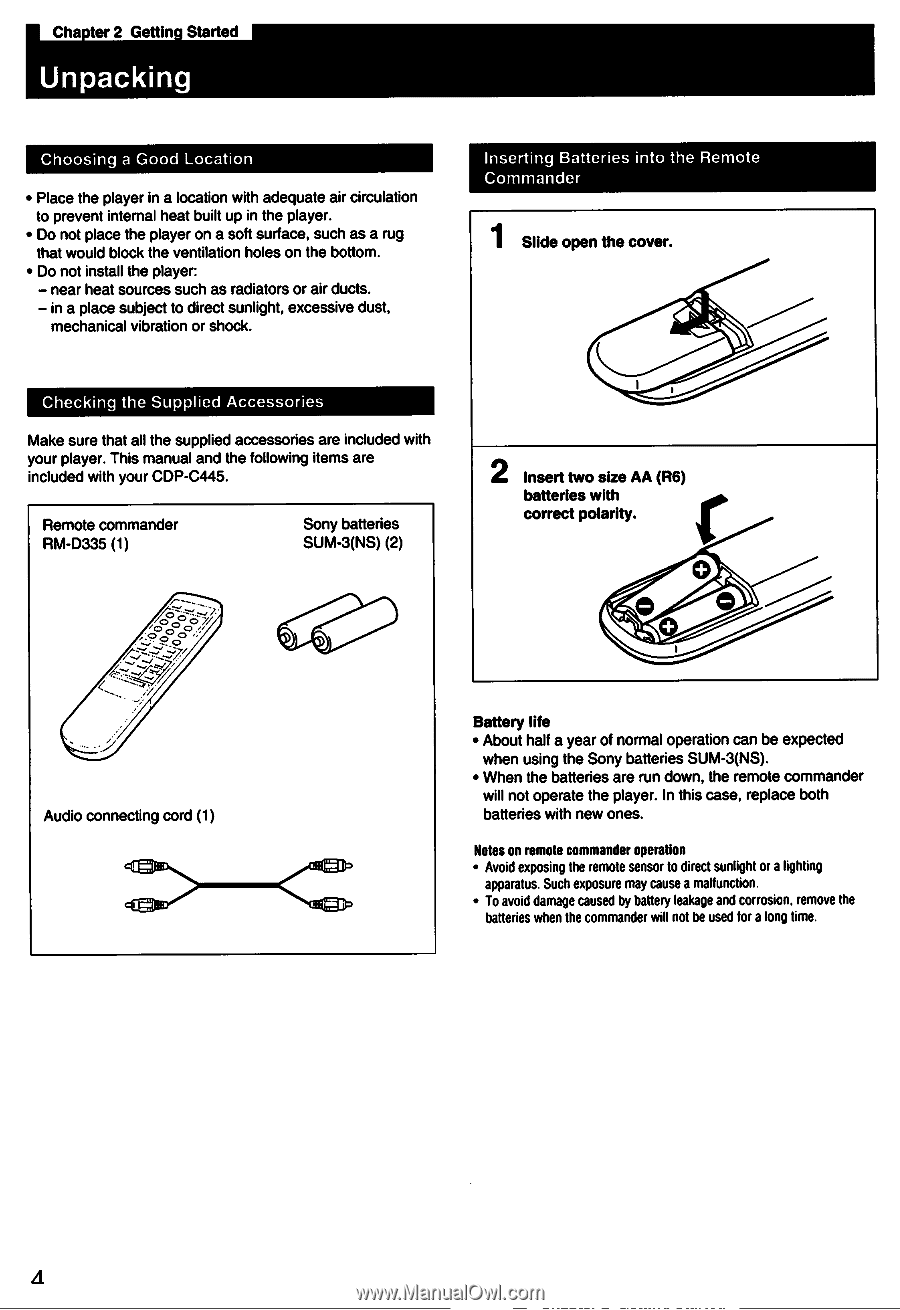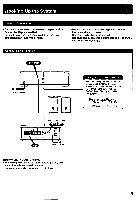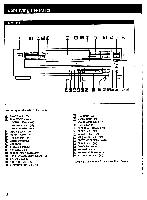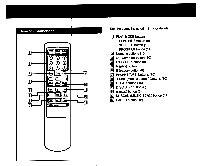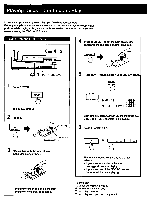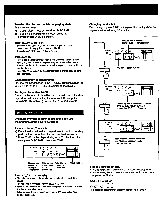Sony CDP-C445 Operating Instructions - Page 4
Unpacking
 |
View all Sony CDP-C445 manuals
Add to My Manuals
Save this manual to your list of manuals |
Page 4 highlights
Cha . ter 2 Gettin! Started Unpacking Choosing a Good Location • Place the player in a location with adequate air circulation to prevent internal heat built up in the player. • Do not place the player on a soft surface, such as a rug that would block the ventilation holes on the bottom. • Do not install the player: - near heat sources such as radiators or air ducts. - in a place subject to direct sunlight, excessive dust, mechanical vibration or shock. Inserting Batteries into the Remote Commander 1 Slide open the cover. Checking the Supplied Accessories Make sure that all the supplied accessories are included with your player. This manual and the following items are included with your CDP-C445. Remote commander RM-D335 (1) Sony batteries SUM-3(NS) (2) 2 Insert two size AA (R6) batteries with correct polarity. io 0,- 0 67/ o :00 Audio connecting cord (1) Battery life • About half a year of normal operation can be expected when using the Sony batteries SUM-3(NS). • When the batteries are run down, the remote commander will not operate the player. In this case, replace both batteries with new ones. Notes on remote commander operation • Avoid exposing the remote sensor to direct sunlight or a lighting apparatus. Such exposure may cause a malfunction. • To avoid damage caused by battery leakage and corrosion, remove the batteries when the commander will not be used for a long time.