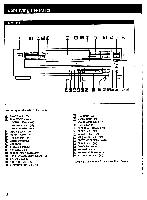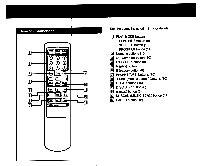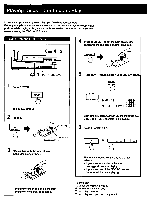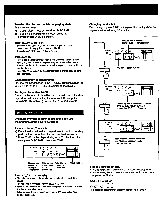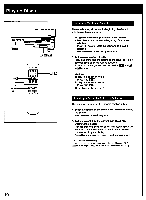Sony CDP-C445 Operating Instructions - Page 11
continues.
 |
View all Sony CDP-C445 manuals
Add to My Manuals
Save this manual to your list of manuals |
Page 11 highlights
Replacing Discs While Playing a Disc To replace discs while playing a disc, use the EX-CHANGE button. You can open the disc tray and check what discs are to be played next, or replace discs without interrupting playback of the current disc. 4 Replace discs in the compartments with new ones. 3 a -I- -. .-..-.; •„ .. I O 00 teal li=10 2,3,4 1,5 , 1 Press EX-CHANGE. bEkC$NGE I ' The The first second disc after disc after the current the current disc disc If you are playing a disc, it continues to play. 2 Replace discs in the compartments with new ones. t , .-1 . . 4 ., _ ...„ 1 tom. - 5 Press EX-CHANGE. ETx 3 The disc tray closes and playback continues. Notes on EX-CHANGE • Each time you press DISC SKIP while the disc tray is open, the disc tray turns and two pairs of the disc compartments appear alternately, but the compartment for the disc currently played does not appear to avoid two discs being placed in one disc compartment. • Do not turn the disc tray forcibly. • You can use almost all of the functions to play the current disc while the disc tray is open. • If playback of the current disc ends while the disc tray is open, the player stops playing. In one disc repeat mode, the current disc starts playing again. • In ALL DISCS shuffle mode, selections are reshuffled on the current disc while the disc tray is open. • In program mode, only the selections on the current disc are played. When you open the disc tray by pressing EX-CHANGE Do not push the disc tray to close it as you may damage the player. You can replace up to two discs at a time. 3 Press DISC SKIP. DISC SKIP .,------ The disc tray turns and another two disc compartments appear. 11