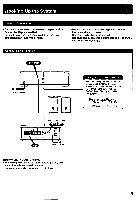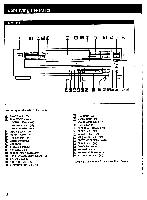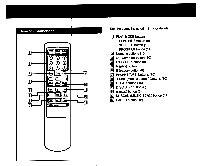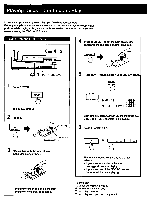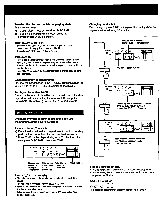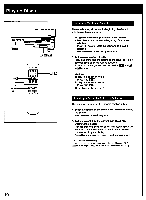Sony CDP-C445 Operating Instructions - Page 8
maxim
 |
View all Sony CDP-C445 manuals
Add to My Manuals
Save this manual to your list of manuals |
Page 8 highlights
Playing Discs - Continuous Play In continuous play mode, you can play up to five discs consecutively. Before playing discs, turn on the amplifier and set the input selector to the CD player position. While playing a disc, you can replace the other four discs in the player with new ones using the EX-CHANGE button. Playing From the First Selection 15 6 n. 4 2 4 Press DISC SKIP to set the next empty disc compartment and place another disc in it. . . -2----.. 2,3,4 TIME PHON LEVEL 5 Press CONTINUE to select ALL DISCS or 1DISC. 1 Press POWER. POWER ti The display lights up. 2 Press &. .6. °PEW:LOSE riyyyww,w. ., Disc tray Disc number Disc compartment 3 Place a disc with the label side up in the disc compartment. ......,- 4., (. i - To play more than one disc, go to step 4. - To play only one disc, go to step 5. "sc LAuxecs449 VS J 49 0 MUM! DUEIMI _ ; Lt..] mMIaMxI=im Each time you press CONTINUE, the indication ALL DISCS and 1 DISC alternate in the display. 6 Press IP. or DISC 1-5. LO•IC MCI 04C or I PSC I I • I 033C The disc tray closes to start playing the first selection. - If you press O., the disc in the front loading position starts playing. - If you press one of the DISC 1-5 buttons, the selected disc starts playing. To stop play To pause during play, pressII. Press► orII to resume play. To stop play, press.. To stop play and open the tray, press .1.