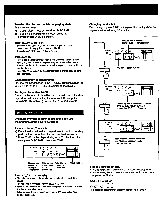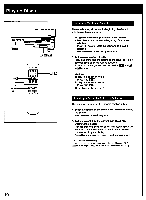Sony CDP-C445 Operating Instructions - Page 14
Playing, Specified, Order, Program
 |
View all Sony CDP-C445 manuals
Add to My Manuals
Save this manual to your list of manuals |
Page 14 highlights
Playing in a Specified Order - Program Play Program play allows you to specify the order of discs or selections to be played. You can program up to 32 "steps" in the order you specify. One "step" may contain one selection or a whole disc. You can check the total playing time while programming the selections. Program Play CONTINUE 2,3-B 4■ 1 im - - 6,-.0 3 - A,B • II e i -7-iii 0 = 1 3-B CLEAR 3- B To program selections on a disc in the order you want to play Before you program selections, specify the disc by pressing DISC 1-5. There are two ways to program selections. L CAC 2 I DISC 3 I PSC 4 I DISCS 1) Use the numeric buttons to choose selections in the order you want to program. 1 Place discs in the disc compartments, then press a. 4 4 Ir,i • .... I OPEttLOSE 2 Press PROGRAM. PR°GR" "PROGRAM* appears in the display. - If a program has been previously stored, it is recalled. If you do not need the program, hold down CLEAR to erase it (page 15). 3- A To program discs in the order you want play Press DISC 1-5 in the order you want to program. 6 4 b • t) oisc, DISC 3 DISCS onoartom 003C I I 2 3 4 5 , ,,_ ,, TRAOI MO IAN VC 11'411 I I I 1iI4iD_,....r.I8 nU,e 3 $ 10 Current disc Chosen Total playing time selection Chosen selections "AL" in the display disappears, then the selections you choose will be programmed. Each time you choose a disc or a selection, the playing time is added to the total playing time. You can check the total playing time while programming. - To enter a selection number greater than 10, see page 10. - If you enter the wrong numbers: Each time you press CLEAR, the last entered number will be deleted. - To program the selection(s) on another disc, press DISC 1-5 to change the disc, then program selections. mop. (9 2 ,9 4 we MAO( "N I- _I I0 I l/_ tI 1i i3_. ,., 0 IEMEMO SIC Iii-0J [100003 Ii ii ri mil 1:111 1 "AL" appears in the display. - If you use DISC SKIP instead of DISC 1-5 to choose the disc, press PROGRAM after that. 14