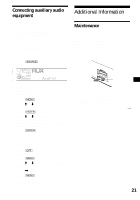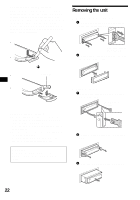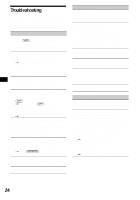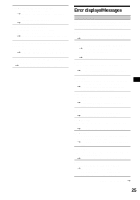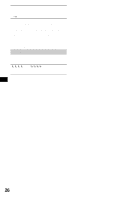Sony CDX-M800 Operating Instructions - Page 26
Messages, Press the RESET button on the unit.
 |
View all Sony CDX-M800 manuals
Add to My Manuals
Save this manual to your list of manuals |
Page 26 highlights
Push Reset The CD/MD unit cannot be operated because of some problem. t Press the RESET button on the unit. *1 When the CD/MD changer is connected to the unit, the disc number of the CD or MD appears in the display. *2 The disc number of the disc causing the error appears in the display. *3 "Failure" (small case) and "FAILURE" (upper case) are different messages. If these solutions do not help improve the situation, consult your nearest Sony dealer. Messages Local Seek +/- The Local Seek mode is on during automatic tuning (page 14). " " or " " You have reached the beginning or the end of the disc and you cannot go any further. 26

26
*1
When the CD/MD changer is connected to the unit,
the disc number of the CD or MD appears in the
display.
*2
The disc number of the disc causing the error
appears in the display.
*3
“Failure” (small case) and “FAILURE” (upper case)
are different messages.
If these solutions do not help improve the
situation, consult your nearest Sony dealer.
Push Reset
The CD/MD unit cannot be operated because
of some problem.
t
Press the RESET button on the unit.
Messages
Local Seek +/–
The Local Seek mode is on during automatic
tuning (page 14).
“
” or “
”
You have reached the beginning or the end of
the disc and you cannot go any further.