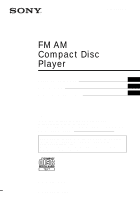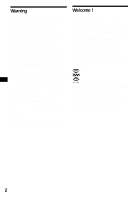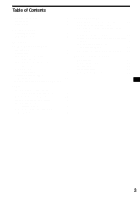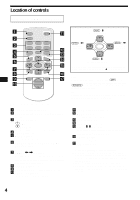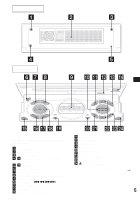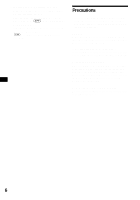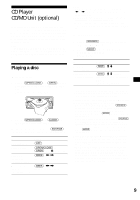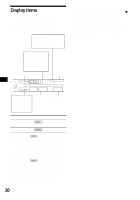Sony CDX-M800 Operating Instructions - Page 6
Precautions - problems
 |
View all Sony CDX-M800 manuals
Add to My Manuals
Save this manual to your list of manuals |
Page 6 highlights
*1 Warning when installing in a car without an ACC (accessory) position on the ignition switch After turning off the ignition, be sure to press and hold (OFF) on the unit until the display disappears. Otherwise, the display does not turn off and this causes battery drain. *2 (CAT) is available only when the XM tuner is connected. Precautions • If your car has been parked in direct sunlight, allow the unit to cool off before operating it. • Power antenna will extend automatically while the unit is operating. Caution While driving, do not use the CUSTOM FILE feature or any other functions which may divert your attention from the road. If you have any questions or problems concerning your unit that are not covered in this manual, please consult your nearest Sony dealer. Moisture condensation On a rainy day or in a very damp area, moisture condensation may occur inside the lenses and display of the unit. Should this occur, the unit will not operate properly. In such a case, remove the disc and wait for about an hour until the moisture has evaporated. To maintain high sound quality Be careful not to splash juice or other soft drinks onto the unit or discs. 6