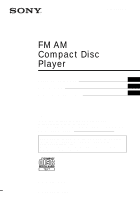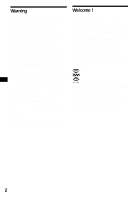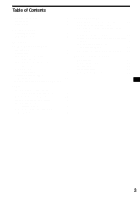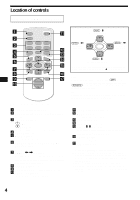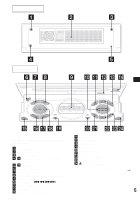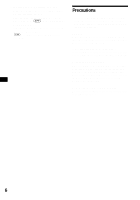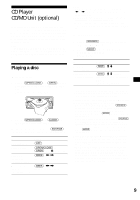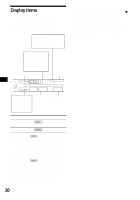Sony CDX-M800 Operating Instructions - Page 5
Main display side, Operation side, OFF Stop/Power off button - no sound
 |
View all Sony CDX-M800 manuals
Add to My Manuals
Save this manual to your list of manuals |
Page 5 highlights
Main display side Operation side CDX-M800 The buttons on the unit share the same functions as those on the card remote commander. a OPEN button 9 b Main display window c IMAGE button 20 d qf Receptor for the card remote commander e qs RESET button 8 f OFF (Stop/Power off) button*1 g SCRL (scroll) button h DSPL (display mode change) button i Sub display window j SEEK/AMS (.m/M>) button k MENU button m LIST/CAT*2 button o CLOSE (front panel close) button 9 p SOURCE button q MODE button r VOL (-/+) button s DSO button t EQ7 button u SOUND button v DISC (+/-) buttons w ENTER button x Z (eject) button 9 continue to next page t 5

5
The buttons on the unit share the same
functions as those on the card remote
commander.
a
OPEN button
9
b
Main display window
c
IMAGE button
20
d
qf
Receptor for the card remote
commander
e
qs
RESET button
8
f
OFF (Stop/Power off) button
*
1
g
SCRL (scroll) button
h
DSPL (display mode change) button
i
Sub display window
j
SEEK/AMS (
.m
/
M>
) button
k
MENU button
m
LIST/CAT
*
2
button
o
CLOSE (front panel close) button
9
p
SOURCE button
q
MODE button
r
VOL (–/+) button
s
DSO button
t
EQ7 button
u
SOUND button
v
DISC (+/–) buttons
w
ENTER button
x
Z
(eject) button
9
Main display side
Operation side
CDX-M800
continue to next page
t