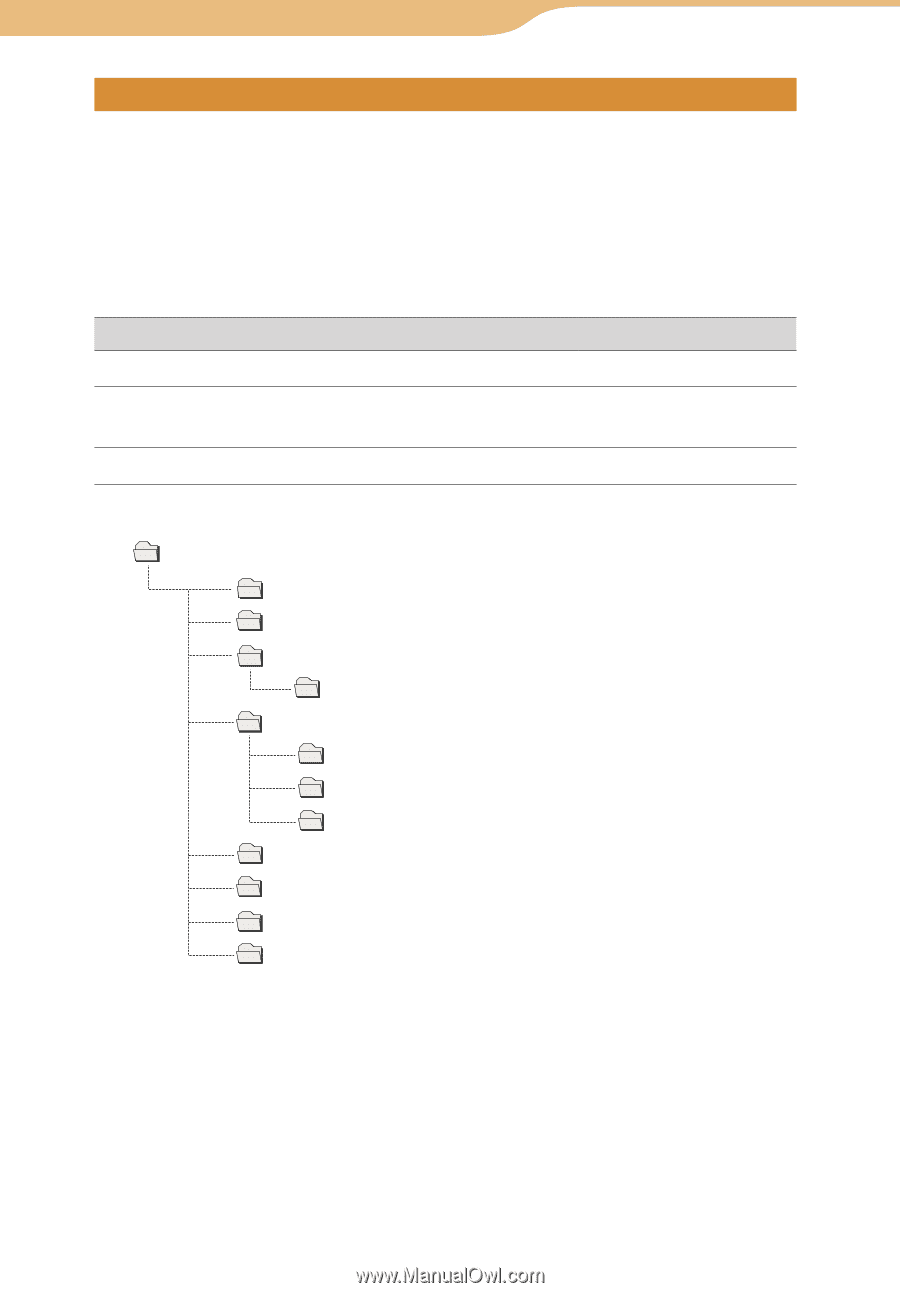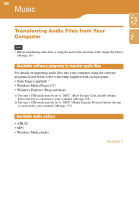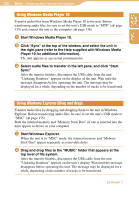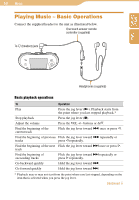Sony COM-1 Operating Instructions - Page 139
About the folder structure, Folder structure of the internal memory
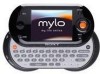 |
UPC - 027242692688
View all Sony COM-1 manuals
Add to My Manuals
Save this manual to your list of manuals |
Page 139 highlights
139 Music...Transferring Audio Files from Your Computer Table of Contents Index About the folder structure The folder structures of the unit's internal memory and "Memory Stick Duo" are shown below. Folder structure of the internal memory Audio files are stored in different folders, based on the software program or feature used to transfer the files to the internal memory, as shown in the table below. Software program or feature • SonicStage • Windows Media Player 10 • Windows Explorer (drag and drop) • File Transfer features of Skype ( page 71) Destination folder "OMGAUDIO" folder "MUSIC" folder * "DROP BOX" folder * Up to five levels of sub-folders are supported. ROOT OMGAUDIO DROP BOX MP_ROOT 101MNV01* TOOLS SETTINGS HOTSPOTDB MUSICDB MUSIC PICTURE DOCUMENT WEBPAGE * The folder name shown is an example. The folder is created and named according to the rules of the Memory Stick Video Format. Continued