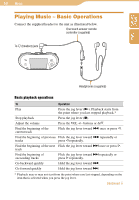Sony COM-1 Operating Instructions - Page 146
Changing the play mode, to select a play mode, and then press the center
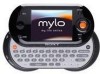 |
UPC - 027242692688
View all Sony COM-1 manuals
Add to My Manuals
Save this manual to your list of manuals |
Page 146 highlights
Table of Contents Index 146 Music...Basic Operations Changing the play mode The unit offers the following play modes. Play mode OFF Repeat 1 Repeat SHUF Repeat Description All tracks in the current playback scope ( page 144) are played once in track list order. All tracks in the current playback scope ( page 144) are played repeatedly in track list order. The currently playing track is played repeatedly. All tracks in the current playback scope ( page 144) are played repeatedly in random order. To change the play mode from the Tools menu On the Home menu, press / to select "Tools," and then press the center button. Press / to select "Settings," and then press the center button. Press / to select "Music Settings," and then press the center button. Press / to select "Play Mode," and then press the center button. Press / to select a play mode, and then press the center button. Continued