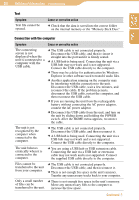Sony COM-1 Operating Instructions - Page 204
Precautions, On safety, On installation, Preventing the LCD display from damages, On heat build-up
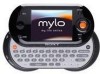 |
UPC - 027242692688
View all Sony COM-1 manuals
Add to My Manuals
Save this manual to your list of manuals |
Page 204 highlights
Table of Contents Index 204 Additional Information Precautions On safety • Do not put any foreign objects in the DC IN jack of the unit. • Be sure not to short-circuit the terminals of the unit with other metallic objects. • When the rechargeable battery is not in the unit, be sure to keep it in the supplied battery case. On installation • Never use the unit where it will be subjected to extremes of light, temperature, moisture or vibration. • Never wrap the unit in anything when it is being used with the AC power adaptor. Heat build-up in the unit may cause malfunction or damage. Preventing the LCD display from damages The LCD of your Personal Communicator is designed with precision technology. However, in some cases, individual pixels may remain lit or may not light at all. Also, the brightness of the display may appear inconsistent, depending on the angle of view. Such anomalies are caused by the nature of the LCD and do not indicate a malfunction. Please note that Sony does not guarantee a replacement or refund for such cases. Do not expose the LCD to direct sunlight for prolonged periods of time. It may result in a malfunction. Do not store your Personal Communicator in areas subject to sunlight, such as near windows, and be careful when using outdoors. On heat build-up • Heat may build up in the unit while charging if it is used for an extended period of time. • The unit may heat up during use due to the operation of its internal circuitry. This is not a malfunction. The temperature of the unit varies, depending upon the operations it is performing. Continued