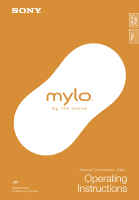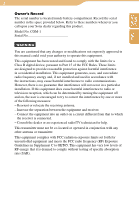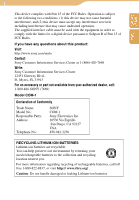Sony COM-1 Operating Instructions - Page 5
Table of Contents
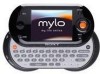 |
UPC - 027242692688
View all Sony COM-1 manuals
Add to My Manuals
Save this manual to your list of manuals |
Page 5 highlights
Table of Contents Index 5 Table of Contents Getting Started Parts and Controls 12 Using the supplied headset 15 Using the keyboard 16 Preparing a Power Source 18 Installing the battery 18 Charging the battery using the supplied AC power adaptor ..19 Charging the battery using the supplied USB cable 20 Checking the remaining battery power 21 Starting the Unit 22 Turning on the unit 22 Entering initial settings 23 About the sample data stored in the unit 23 Displaying the Home menu 24 Viewing details of new events and viewing music information 25 Locking the controls (HOLD 26 Setting the Connecting Method for Wireless LAN in Infrastructure Mode 27 Registering a wireless network for "Auto Connect 28 Listing Your Friends for Ad Hoc Application - Contact List ..... 31 Accepting a registration request from other user 32 What's Up Displaying the What's Up Screen 33 Creating entries on the What's Up screen 35 Editing a What's Up screen entry 37 Copying and pasting entries on the What's Up screen ..........38 Removing entries from the What's Up screen 39 Starting communication with a contact 40 Context Menus on What's Up Screens 41 Continued