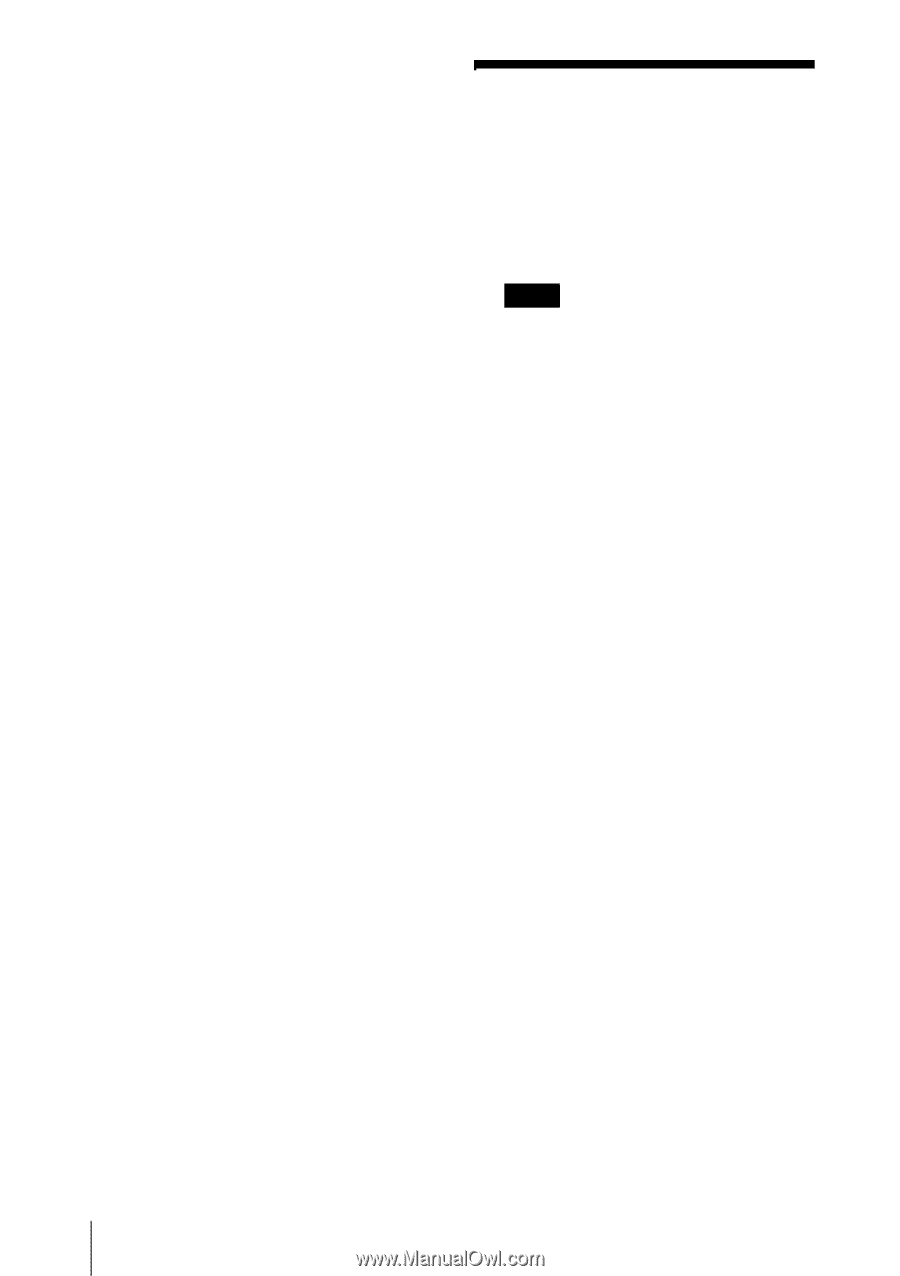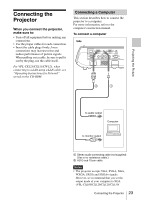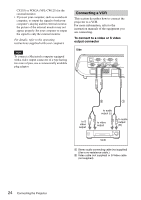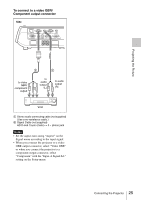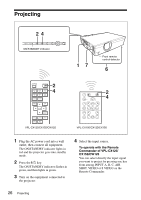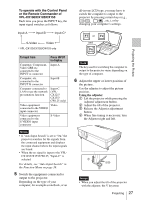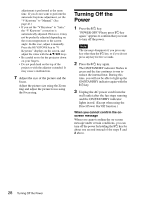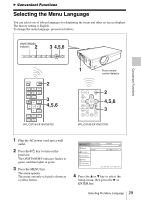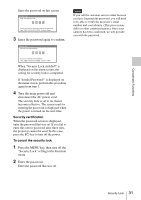Sony CW125 User Manual - Page 28
Turning Off the Power
 |
UPC - 027242709096
View all Sony CW125 manuals
Add to My Manuals
Save this manual to your list of manuals |
Page 28 highlights
adjustment is performed at the same time. If you do not want to perform the automatic keystone adjustment, set the "V Keystone" to "Manual." (See page 41.) • If you set the "V Keystone" to "Auto," the "V Keystone" correction is automatically adjusted. However, it may not be perfectly adjusted depending on the room temperature or the screen angle. In this case, adjust it manually. Press the KEYSTONE key to "V Keystone" displays on the screen, and adjust the value with the v/V/b/B keys. • Be careful not to let the projector down on your fingers. • Do not push hard on the top of the projector with the adjuster extended. It may cause a malfunction. 7 Adjust the size of the picture and the focus. Adjust the picture size using the Zoom ring and adjust the picture focus using the Focus ring. Turning Off the Power 1 Press the ?/1 key. "POWER OFF? Please press ?/1 key again." appears to confirm that you want to turn off the power. Note The message disappears if you press any key other than the ?/1 key, or if you do not press any key for five seconds. 2 Press the ?/1 key again. The ON/STANDBY indicator flashes in green and the fan continues to run to reduce the internal heat. During this time, you will not be able to light up the ON/STANDBY indicator again with the ?/1 key. 3 Unplug the AC power cord from the wall outlet after the fan stops running and the ON/STANDBY indicator lights in red. (Except when using the Direct Power On/ Off function.) When you cannot confirm the onscreen message When you cannot confirm the on-screen message under certain conditions, you can turn off the power by holding the ?/1 key for about one second instead of the steps 1 and 2 above. 28 Turning Off the Power