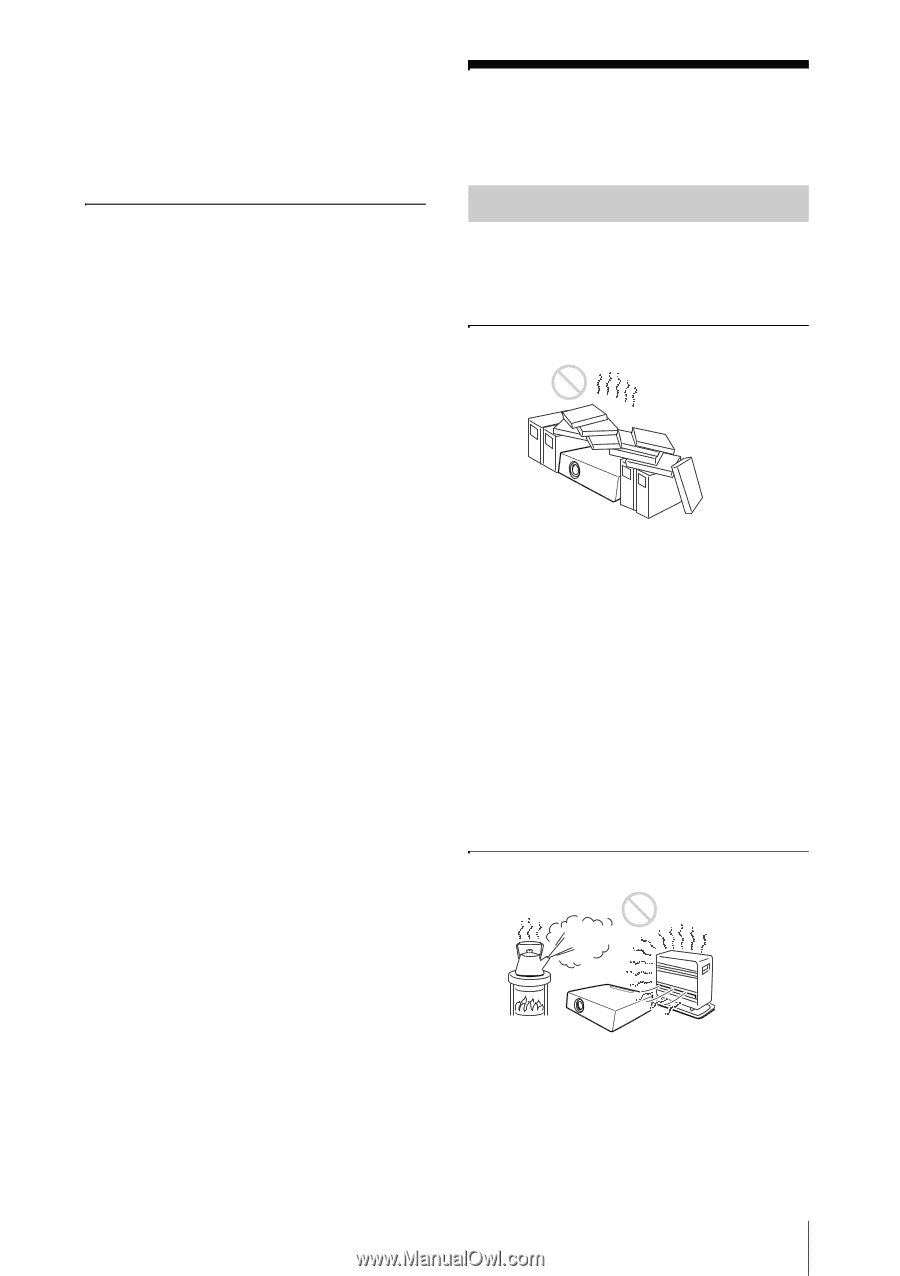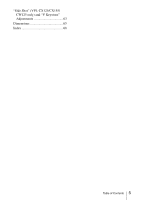Sony CW125 User Manual - Page 7
Notes on Installation and Usage, Unsuitable Installation - projector
 |
UPC - 027242709096
View all Sony CW125 manuals
Add to My Manuals
Save this manual to your list of manuals |
Page 7 highlights
• If you rub on the cabinet with a stained cloth, the cabinet may be scratched. • If the cabinet is in contact with a rubber or vinyl resin product for a long period of time, the finish of the cabinet may deteriorate or the coating may come off. On LCD projector • The LCD projector is manufactured using high-precision technology. You may, however, see tiny black points and/or bright points (red, blue, or green) that continuously appear on the LCD projector. This is a normal result of the manufacturing process and does not indicate a malfunction. Notes on Installation and Usage Unsuitable Installation Do not install the unit in the following situations. These installations may cause malfunction or damage to the unit. Poorly ventilated • Allow adequate air circulation to prevent internal heat build-up. Do not place the unit on surfaces (rugs, blankets, etc.) or near materials (curtains, draperies) that may block the ventilation holes. • When the internal heat builds up due to the block-up, the temperature sensor will function with the message "High temp.! Lamp off in 1 min." The power will be turned off automatically after one minute. • Leave space of more than 30 cm (11 7/8 inches) around the unit. • Be careful that the ventilation holes may inhale tininess such as a piece of paper. Highly heated and humid • Avoid installing the unit in a location where the temperature or humidity is very high, or temperature is very low. • To avoid moisture condensation, do not install the unit in a location where the temperature may rise rapidly. Notes on Installation and Usage 7