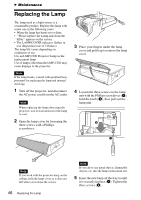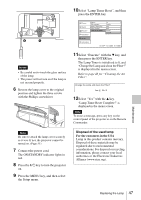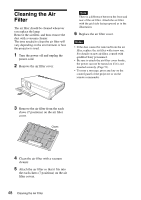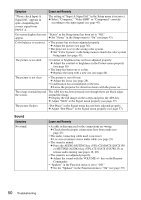Sony CW125 User Manual - Page 51
Remote Commander, Others, Indicators - vpl lamp life
 |
UPC - 027242709096
View all Sony CW125 manuals
Add to My Manuals
Save this manual to your list of manuals |
Page 51 highlights
Remote Commander Symptom Cause and Remedy The Remote Commander does not work. • The Remote Commander batteries are dead. c Replace them with new batteries (see pages 19, 20). • The COMMAND ON/OFF switch is set to OFF. (VPL-CX125/ CX155/CW125 only) c Set it to ON. (page 18) • The ID number of the projector assigned in "ID Mode" in the Installation menu does not match the ID number of the ID MODE keys on the Remote Commander. (VPL-CX125/CX155/CW125 only) c Assigns the same ID number to the projector and the Remote Commander, or set "ID Mode" in the Installation menu to "All" (see pages 18, 42). Others Symptom The control panel keys do not function. The fan is noisy. Cause and Remedy The control panel keys are locked. c Unlock the control panel keys (see page 40). c Check the setting of "High Altitude Mode" in the Installation menu (see page 42). c Check the ventilation holes are not blocked. c Make sure the room temperature is not too high. To maintain the product reliability of the projector's components, the rotation speed of the fan increases and the fan becomes slightly noisier, when the room temperature exceeds normal. The approximate normal temperature is 25°C. Indicators Symptom Cause and Remedy The LAMP/COVER • The lamp cover or the air filter cover is detached. indicator flashes in orange. c Attach the cover securely (see pages 46 and 48). (Repetition rate of 2 flashes) The LAMP/COVER indicator flashes in orange. (Repetition rate of 3 flashes) • The lamp has reached the end of its life. c Replace the lamp (see page 46). • The lamp has reached a high temperature. c Wait for 60 seconds to cool the lamp and then turn on the power again. ON/STANDBY flashes in red. (Repetition rate of 2 flashes) • The internal temperature is unusually high. c Check to see that nothing is blocking the ventilation holes. • The projector is being used at a high altitude. c Ensure that "High Altitude Mode" in the Installation menu is set to "On." (see page 42) ON/STANDBY flashes in The fan is broken. red. (Repetition rate of 4 c Consult with qualified Sony personnel. flashes) Others Troubleshooting 51