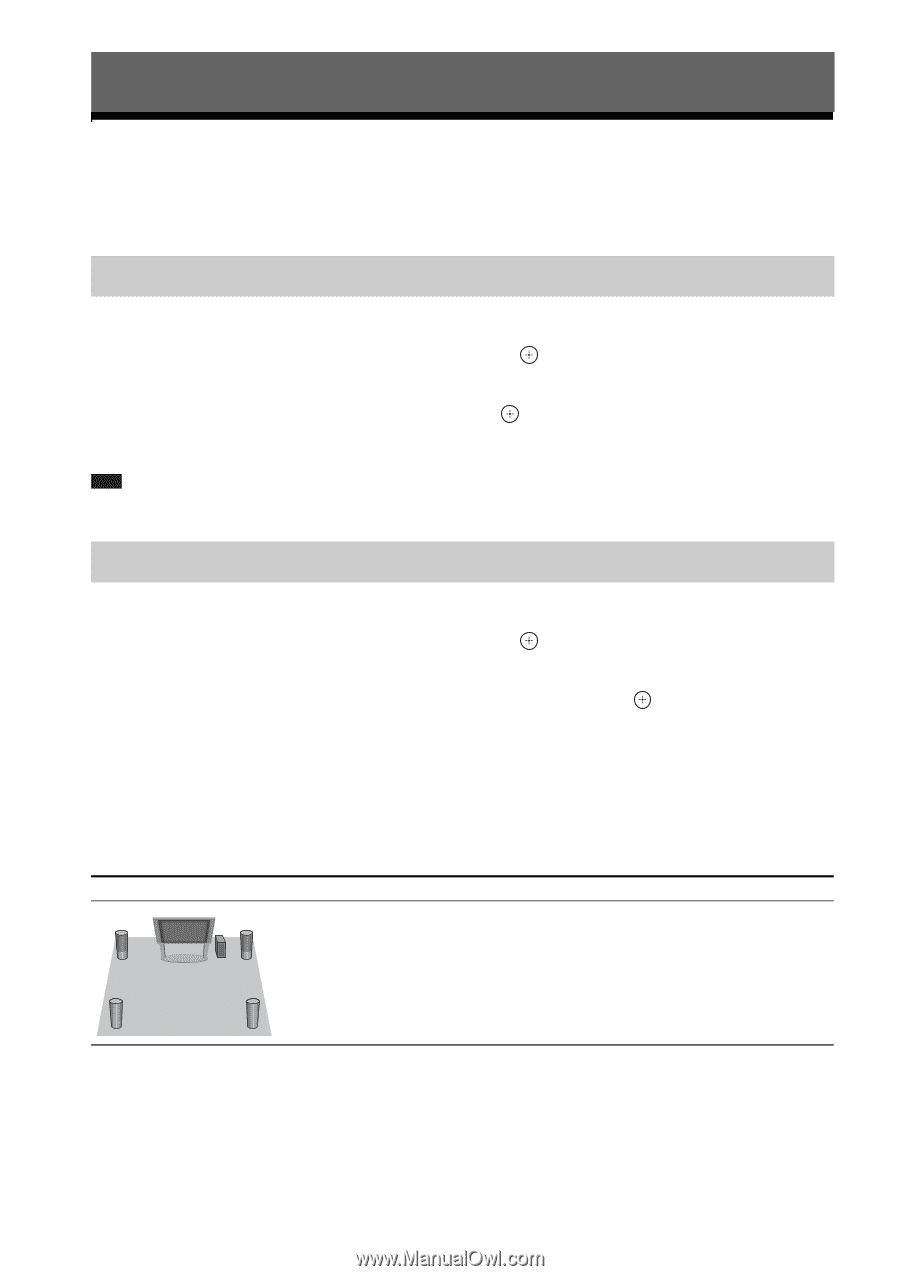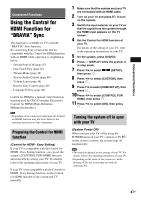Sony DAV-DZ170 Operating Instructions - Page 44
Sound Effect, Enjoying Surround Sound, Enjoying TV sound with the 5.1 channel surround sound effect
 |
UPC - 027242781672
View all Sony DAV-DZ170 manuals
Add to My Manuals
Save this manual to your list of manuals |
Page 44 highlights
Sound Effect Enjoying Surround Sound You can enjoy surround sound simply by selecting one of the system's pre-programmed surround settings. Enjoying TV sound with the 5.1 channel surround sound effect 1 Press SYSTEM MENU. 2 Press X/x to select "SUR.SETTING," then press or c. The selected item appears in the front panel display. 3 Press X/x to select "PRO LOGIC," then press . 4 Press SYSTEM MENU. Note • When TV program sound is monaural, sound is output only from the center speaker. Selecting surround settings based on your listening preference 1 Press SYSTEM MENU. 2 Press X/x to select "SUR.SETTING," then press or c. The selected item appears in the front panel display. 3 Press X/x to select the surround setting you want, then press . See the table below for surround setting descriptions. 4 Press SYSTEM MENU. About speaker output The table below describes the options when you connect all the speakers to the unit and you set [SPEAKER FORMATION] to [STANDARD] (page 57). Sound from Surround setting "A.F.D. MULTI" (AUTO FORMAT DIRECT MULTI) Effect • 2 channel source: The system outputs 2 channel sound from the front and surround speakers by assigning the 2 channel sound to the surround left and right channels. • Multi-channel source: The system outputs sound from the speakers depending on the number of channels of the source. 44US