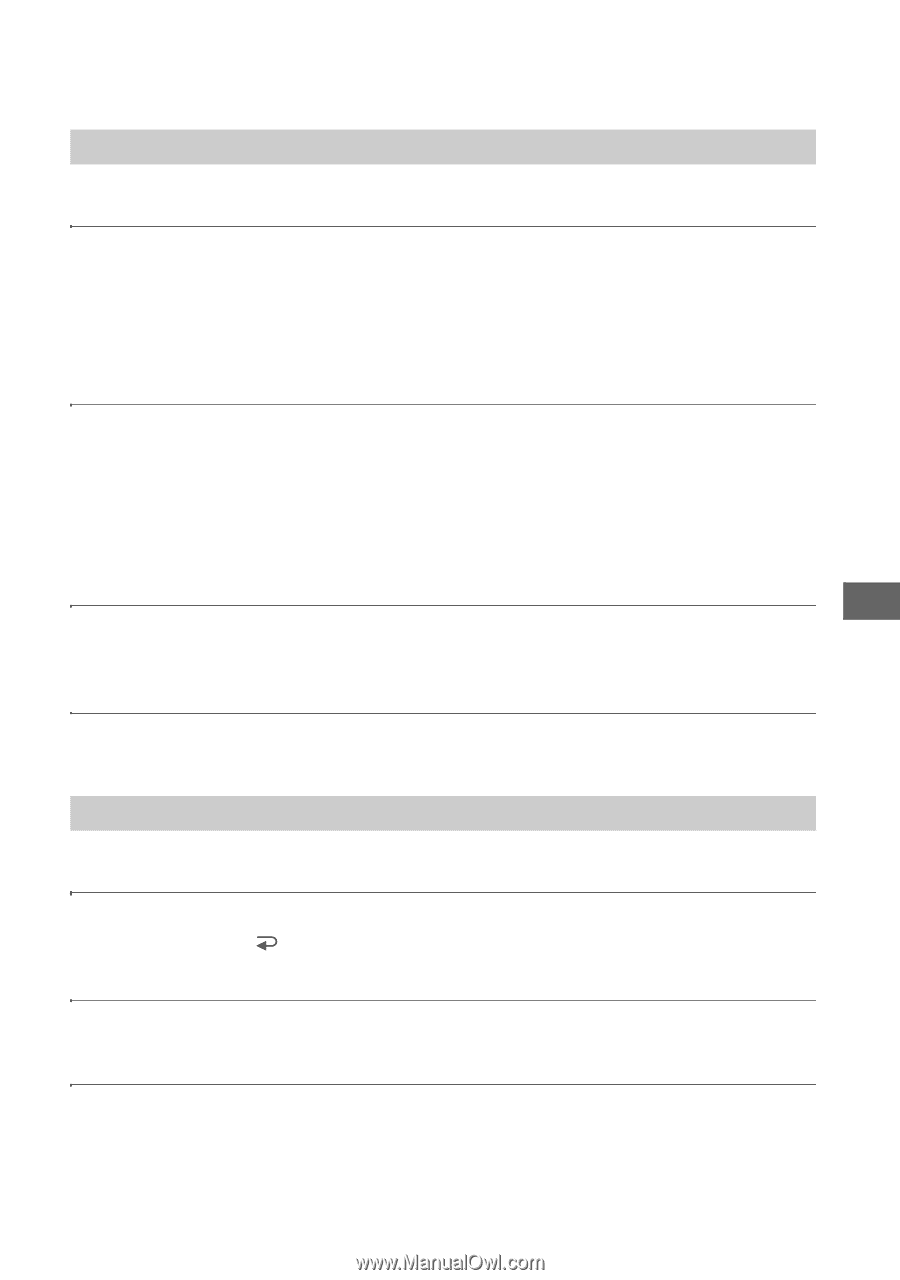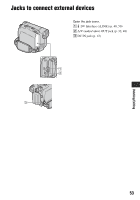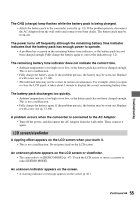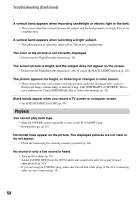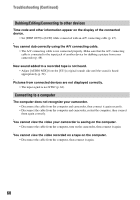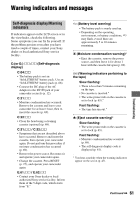Sony DCR-HC28 Operating Guide - Page 57
Recording, Adjusting the image during recording, The auto focus does not function.
 |
View all Sony DCR-HC28 manuals
Add to My Manuals
Save this manual to your list of manuals |
Page 57 highlights
Troubleshooting Recording Refer also to "Adjusting the image during recording" (p. 57). The tape does not start when you press REC START/STOP. • Slide the POWER switch repeatedly to turn on the CAMERA lamp (p. 24). • The tape has reached the end. Rewind it, or insert a new cassette. • Set the write-protect tab to REC or insert a new cassette (p. 65). • The tape is stuck to the drum due to moisture condensation. Remove the cassette and leave your camcorder for at least 1 hour, then re-insert the cassette (p. 69). You cannot record a smooth transition on a tape from the last recorded scene to the next. • Perform END SEARCH (p. 30). • Do not remove the cassette. (The picture will be recorded continuously without a break even when you turn the power off.) • Do not record pictures in SP mode and LP mode on the same tape. • Avoid stopping then recording a movie in the LP mode. [END SCH] does not work. • Do not eject the cassette after recording (p. 30). • There is nothing recorded on the cassette. [END SCH] does not work correctly. • There is a blank section between recorded sections of the tape. This is not a malfunction. Adjusting the image during recording Refer also to "Menu" (p. 59). The auto focus does not function. • Set [FOCUS] to [ AUTO] (p. 36). • The recording conditions are not suitable for auto focus. Adjust the focus manually (p. 36). [STEADYSHOT] does not function. • Set [STEADYSHOT] to [ON] (p. 44). The BACK LIGHT function does not function. • In the following settings, the BACK LIGHT function is canceled. - [MANUAL] of [EXPOSURE] - [SPOT METER] • The BACK LIGHT function does not work during Easy Handycam operation (p. 23). Continued , 57