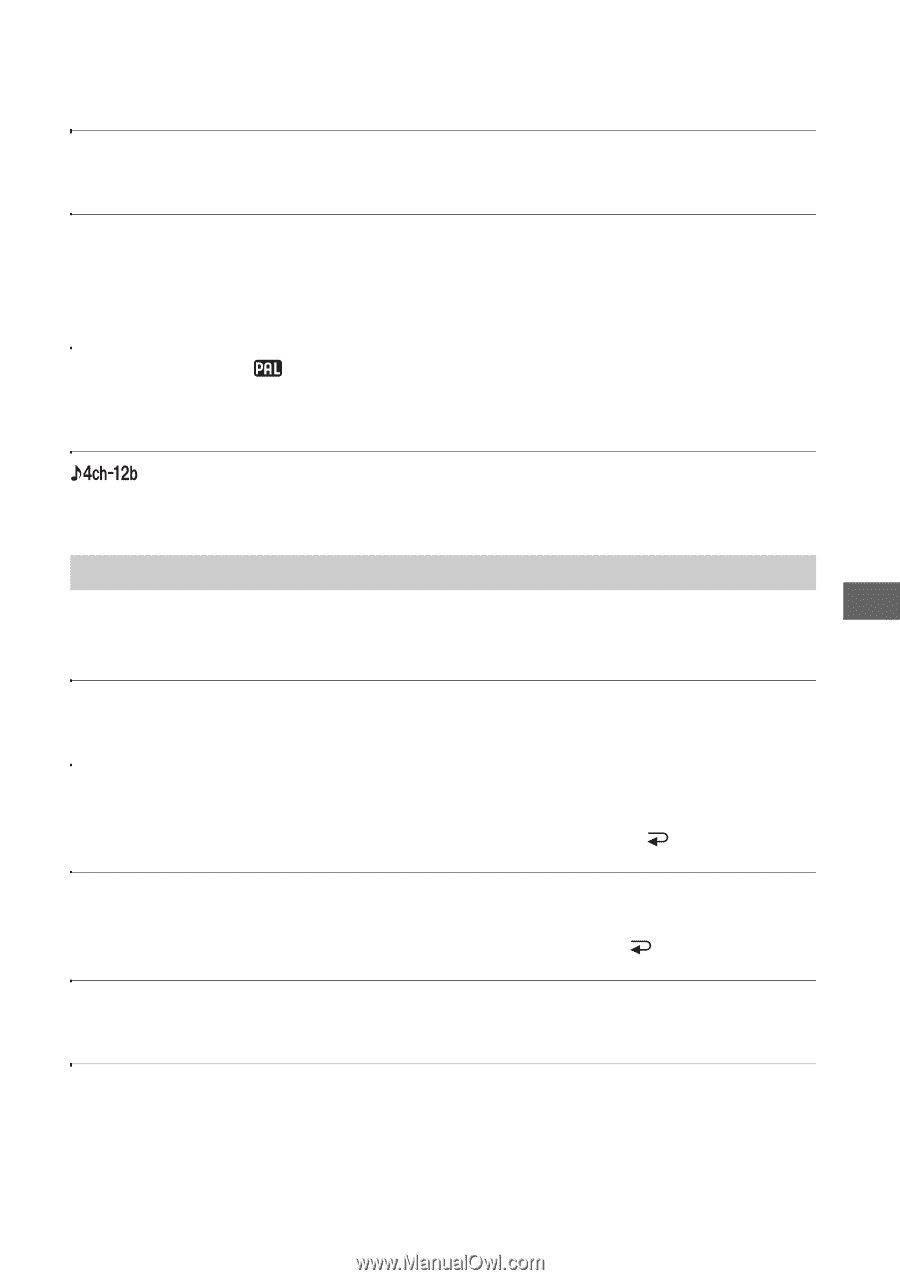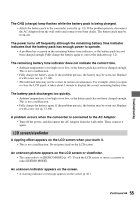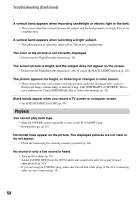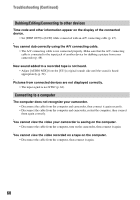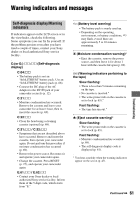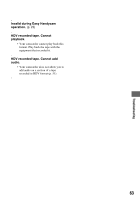Sony DCR-HC28 Operating Guide - Page 59
You cannot use [SPOT METER].
 |
View all Sony DCR-HC28 manuals
Add to My Manuals
Save this manual to your list of manuals |
Page 59 highlights
Troubleshooting The sound breaks off. • Clean the head using the cleaning cassette (optional) (p. 69). "---" is displayed on the screen. • The tape you are playing was recorded without setting the date and time. • A blank section on the tape is being played. • The data code on a tape with a scratch or noise cannot be read. Noises appear and is displayed on the screen. • The tape was recorded in a TV color system other than that of your camcorder (NTSC). This is not a malfunction (p. 64). is displayed on the screen. • The tape you are playing was recorded on another device with a 4ch microphone (4CH MIC REC). Your camcorder is not compatible with 4ch microphone recording. Menu Menu items are grayed out. • You cannot select grayed items in the current recording/playback situation. You cannot use [SPOT FOCUS]. • You cannot use [SPOT FOCUS] together with [PROGRAM AE]. You cannot use [SPOT METER]. • You cannot use [SPOT METER] together with NightShot plus. • If you set [PROGRAM AE], [SPOT METER] is automatically set to [ AUTO]. You cannot use [EXPOSURE]. • You cannot use [EXPOSURE] together with NightShot plus. • If you set [PROGRAM AE], [EXPOSURE] is automatically set to [ AUTO]. You cannot use [WHT BAL]. • You cannot use [WHT BAL] together with NightShot plus. You cannot use [PROGRAM AE]. • You cannot use [PROGRAM AE] together with NightShot plus. Continued , 59