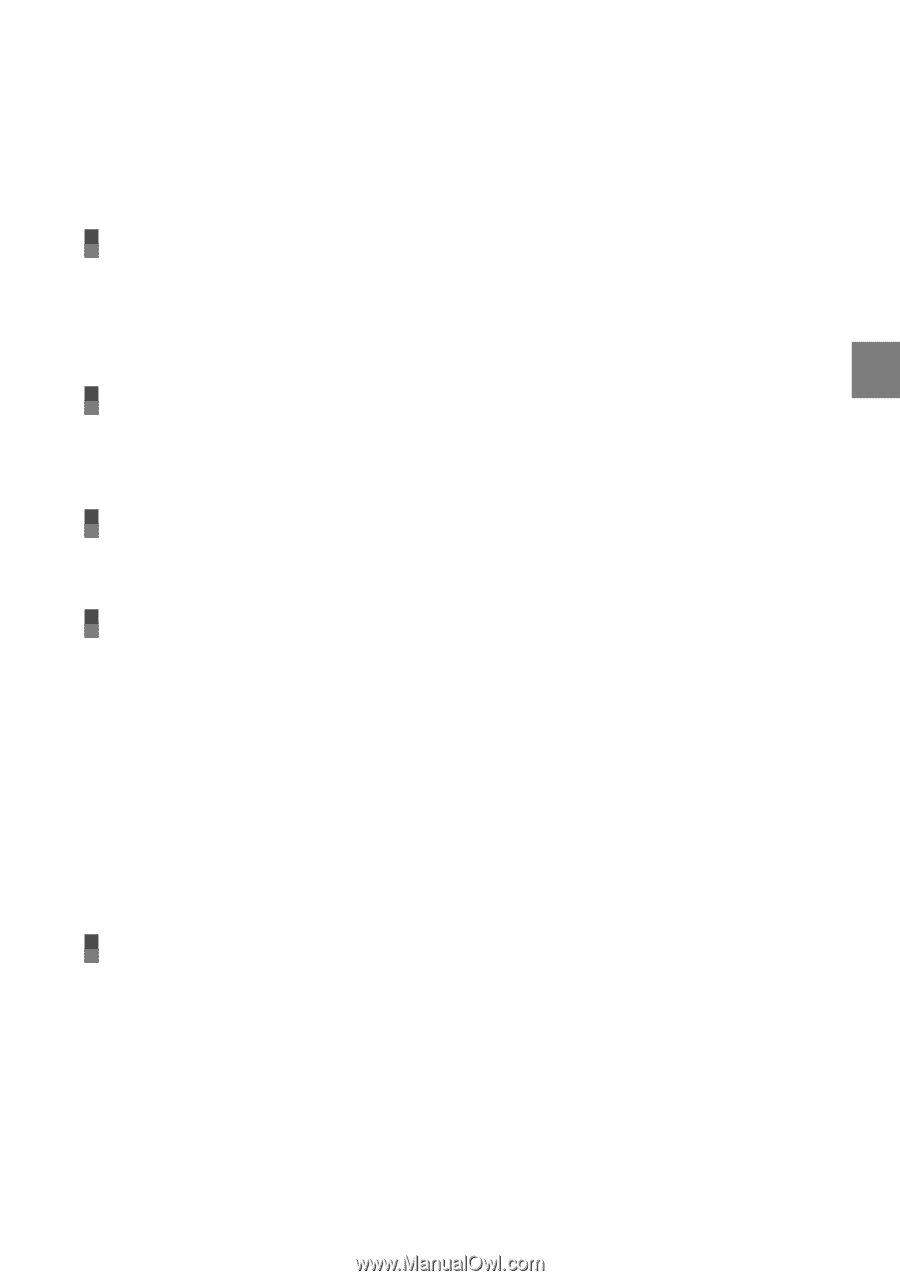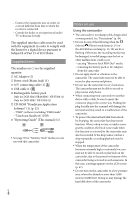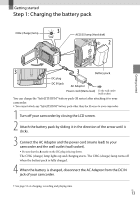Sony DCR SR47 Operating Guide - Page 11
Table of contents, Getting started, Recording, Playback, Saving movies and photos with a computer - r handycam
 |
UPC - 027242762831
View all Sony DCR SR47 manuals
Add to My Manuals
Save this manual to your list of manuals |
Page 11 highlights
Table of contents Table of contents IMPORTANT SAFETY INSTRUCTIONS 3 Read this before operating your camcorder 6 Operation flow 10 Getting started Step 1: Charging the battery pack 13 Charging the battery pack abroad 14 Step 2: Turning the power on, and setting the date and time 15 Changing the language setting 16 Recording Recording 17 Recording and playing movies and photos easily (Easy Handycam operation 20 Playback Playback on the camcorder 21 Playing images on a TV 24 Saving movies and photos with a computer Preparing a computer (Windows 25 When using a Macintosh 25 Creating a disc with one touch (One Touch Disc Burn 27 Importing movies and photos to a computer (Easy PC Back-up 28 Changing the destination drive or folder for movies and photos 29 Starting PMB (Picture Motion Browser 29 Creating a disc 30 Copying a disc 30 Editing movies 30 Capturing photos from a movie 30 Saving images with a DVD writer, recorder Creating a disc with the dedicated DVD writer, DVDirect Express 31 Creating a disc with a DVD writer, etc., other than DVDirect Express 34 Creating a disc with a recorder, etc 35 US 11