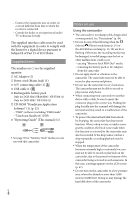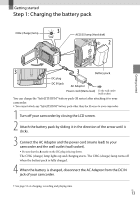Sony DCR SR47 Operating Guide - Page 12
Making good use of your camcorder, Additional information, Memory Stick PRO Duo media - r handycam camcorder
 |
UPC - 027242762831
View all Sony DCR SR47 manuals
Add to My Manuals
Save this manual to your list of manuals |
Page 12 highlights
Making good use of your camcorder Deleting movies and photos 37 Coping with shooting conditions 38 Changing the recording medium 38 To check the recording media settings 39 Dubbing or copying movies and photos from the internal hard disk to "Memory Stick PRO Duo" media 40 Customizing your camcorder with menus 41 Using the HELP function 41 Getting detailed information from the "Handycam Handbook 45 Additional information Troubleshooting 46 Precautions 49 Specifications 51 Screen indicators 55 Parts and controls 56 Index 58 US 12

1±
US
Making good use of your camcorder
Deleting movies and photos
.
±±±±±±±±±±±±±±±±±±±±±±±±±±±±±±±±±±±±±±±±±±±±±±±±±±±±±±±±±±±±±±±±±±±±
37
Coping with shooting conditions
.±±±±±±±±±±±±±±±±±±±±±±±±±±±±±±±±±±±±±±±±±±±±±±±±±±±±±±±±±±±±±±
38
Changing the recording medium
.±±±±±±±±±±±±±±±±±±±±±±±±±±±±±±±±±±±±±±±±±±±±±±±±±±±±±±±±±±±±±±
38
To check the recording media settings
.±±±±±±±±±±±±±±±±±±±±±±±±±±±±±±±±±±±±±±±±±±±±±±±
39
Dubbing or copying movies and photos from the internal hard disk to
“Memory Stick PRO Duo” media
.±±±±±±±±±±±±±±±±±±±±±±±±±±±±±±±±±±±±±±±±±±±±±±±±±±±±±±±
40
Customizing your camcorder with menus
.±±±±±±±±±±±±±±±±±±±±±±±±±±±±±±±±±±±±±±±±±±±±±±±±±±±
41
Using the HELP function
.±±±±±±±±±±±±±±±±±±±±±±±±±±±±±±±±±±±±±±±±±±±±±±±±±±±±±±±±±±±±±±±±
41
Getting detailed information from the “Handycam Handbook”
.
±±±±±±±±±±±±±±±±±±±±±±±±±
45
Additional information
Troubleshooting
.±±±±±±±±±±±±±±±±±±±±±±±±±±±±±±±±±±±±±±±±±±±±±±±±±±±±±±±±±±±±±±±±±±±±±±±±±±±±±±±
46
Precautions
.±±±±±±±±±±±±±±±±±±±±±±±±±±±±±±±±±±±±±±±±±±±±±±±±±±±±±±±±±±±±±±±±±±±±±±±±±±±±±±±±±±±±±±±±±
49
Specifications
.±±±±±±±±±±±±±±±±±±±±±±±±±±±±±±±±±±±±±±±±±±±±±±±±±±±±±±±±±±±±±±±±±±±±±±±±±±±±±±±±±±±±±±
51
Screen indicators
.±±±±±±±±±±±±±±±±±±±±±±±±±±±±±±±±±±±±±±±±±±±±±±±±±±±±±±±±±±±±±±±±±±±±±±±±±±±±±±±±±±
55
Parts and controls
.±±±±±±±±±±±±±±±±±±±±±±±±±±±±±±±±±±±±±±±±±±±±±±±±±±±±±±±±±±±±±±±±±±±±±±±±±±±±±±±±±
56
Index
.±±±±±±±±±±±±±±±±±±±±±±±±±±±±±±±±±±±±±±±±±±±±±±±±±±±±±±±±±±±±±±±±±±±±±±±±±±±±±±±±±±±±±±±±±±±±±±±±±
58