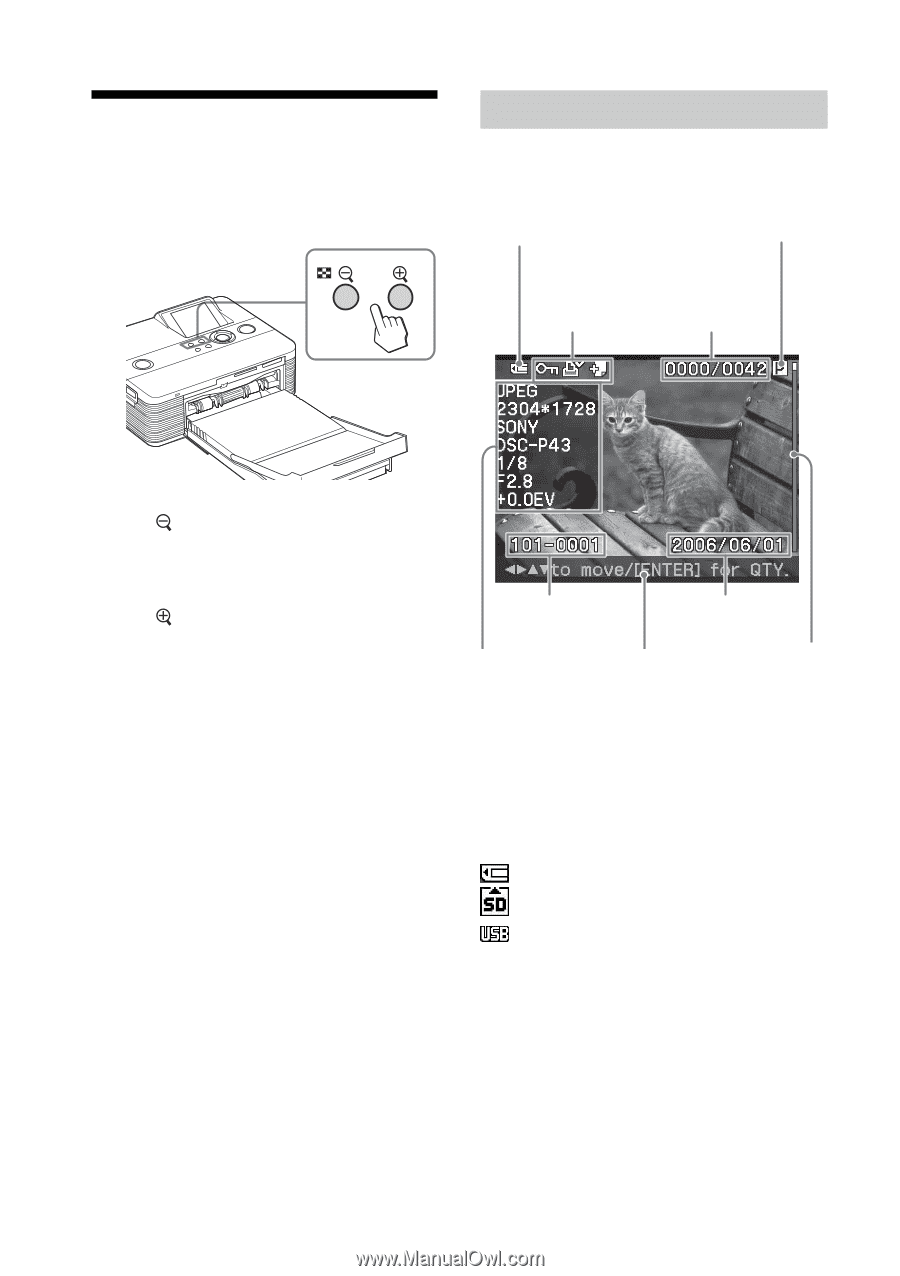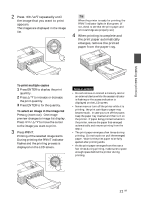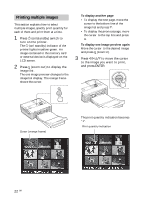Sony DPP-FP55 Operating Instructions - Page 24
Using the LCD screen, An image preview - cleaning cartridge
 |
View all Sony DPP-FP55 manuals
Add to My Manuals
Save this manual to your list of manuals |
Page 24 highlights
Using the LCD screen You can switch an image preview and the image list display to view and check a picture before printing. An image preview Selected input media (Memory card or external device)* Print cartridge type (P: Postcard/C: cleaning cassette) Associated file/ Number of the DPOF/Protect selected images/ indications** Total number of image • Press (zoom out) repeatedly. An image is reduced up to the original scale and then the display changes from an image preview to the image list. • Press (zoom in) repeatedly. The display changes from the image list to an image preview. Then the image is enlarged up to 5 times the original scale. To display or select another image Press g/G/f/F. In one image preview, the displayed image switches. In the image list, the cursor (showing the selected image) moves. Image number Saved date (year/ (folder- file number) month/day) Image data display when the "Image data display" in the Options menu is set to "ON". Operation tips Scroll bar indicating the position of the image among the total number of images. * Input indications The icon of the connected media is displayed: : "Memory Stick" or "Memory Stick Duo" : SD Card : External Device 24 GB