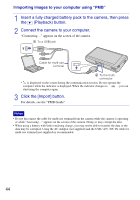Sony DSC-G3 Instruction Manual - Page 39
Sending images to “BRAVIA”, Send and View
 |
UPC - 027242744363
View all Sony DSC-G3 manuals
Add to My Manuals
Save this manual to your list of manuals |
Page 39 highlights
Connecting to other devices x Exiting image sharing Press the WLAN (wireless network) button, or touch [OK]. t (Exit) t t Sending images to "BRAVIA" Operate the camera over your home network to send images to a "BRAVIA" that supports a renderer function. 1 Touch t (Communication) t [Network] t t (Send and View) t . 2 Touch [Search ext. devices]. The camera searches for connectable devices. Detected devices are displayed on the LCD screen. To connect to the same device as previously, touch [Last Connected Device] t Go to step 4. 3 Touch the device you want to connect with. : Last-connected device 4 Select the image you want to send. 5 Touch the image to be sent. 39
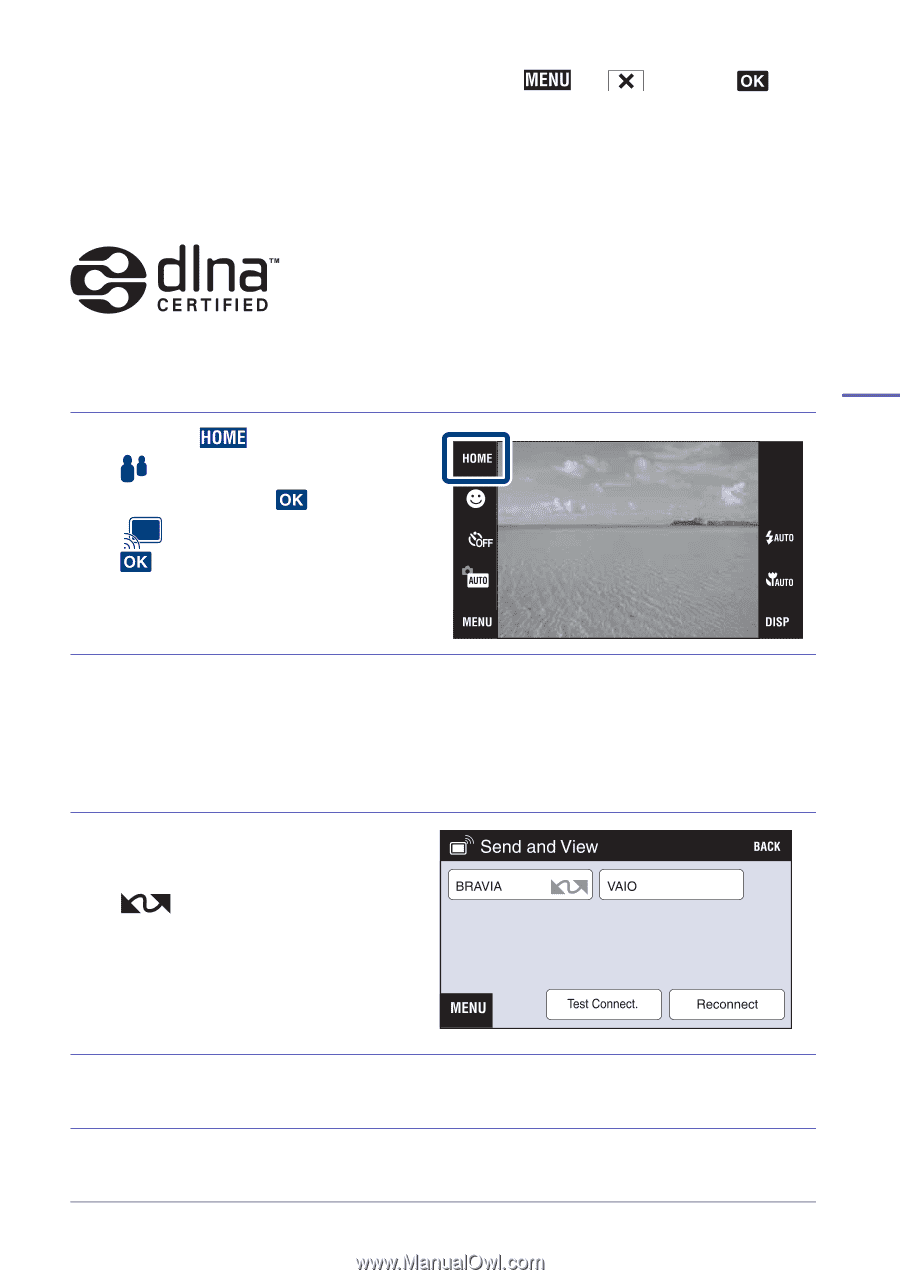
39
Connecting to other devices
x
Exiting image sharing
Press the WLAN (wireless network) button, or touch
t
(Exit)
t
t
[OK].
Sending images to “BRAVIA”
Operate the camera over your home network to send images to a “BRAVIA” that
supports a renderer function.
1
Touch
t
(Communication)
t
[Network]
t
t
(Send and View)
t
.
2
Touch [Search ext. devices].
The camera searches for connectable devices. Detected devices are displayed on
the LCD screen.
To connect to the same device as previously, touch [Last Connected Device]
t
Go to step 4.
3
Touch the device you want
to connect with.
: Last-connected device
4
Select the image you want to send.
5
Touch the image to be sent.