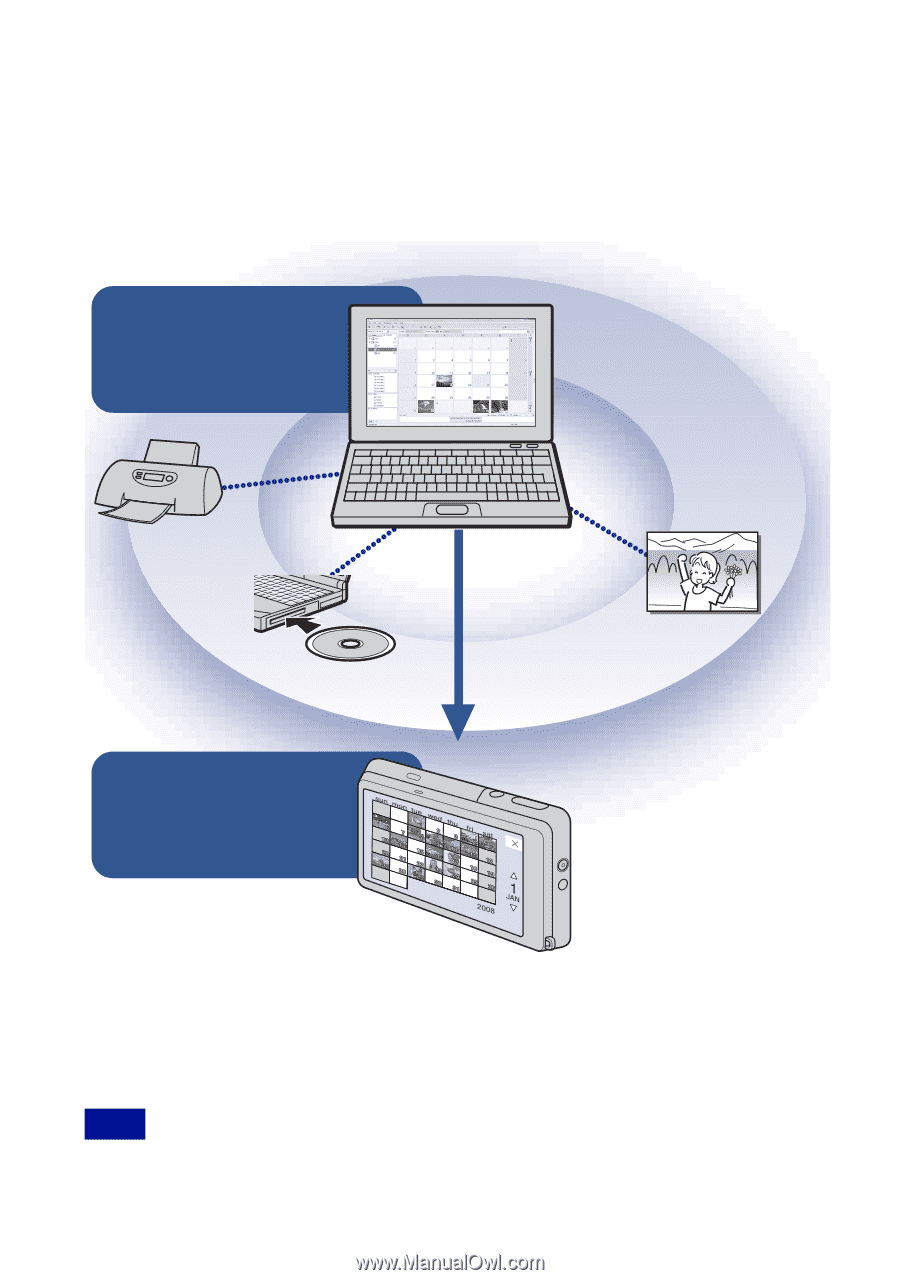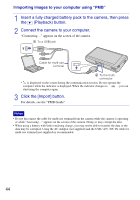Sony DSC-G3 Instruction Manual - Page 42
Using the camera with a computer
 |
UPC - 027242744363
View all Sony DSC-G3 manuals
Add to My Manuals
Save this manual to your list of manuals |
Page 42 highlights
Using the camera with a computer x Using "PMB (Picture Motion Browser)" You can enjoy the recorded still images and movies more than ever by taking advantage of the software, and "PMB" is included on a CD-ROM (supplied). There are more functions, in addition to those listed below, for enjoying your still images and movies. For details, see "PMB Guide". Import to computer Calendar Viewing images in a calendar. Print Printing images with date stamps. DVD Creating a data disc using a CD burner drive or DVD burner drive. Export to camera Media service Uploading the image to the media service. x Using "PMB Portable" The camera has a built-in application "PMB Portable" that lets you easily upload images to a media service. You can also upload images with this application from a computer that does not have "PMB" installed. For details, see the "PMB Portable" help. Note • "PMB" and "PMB Portable" are not compatible with Macintosh computers. 42