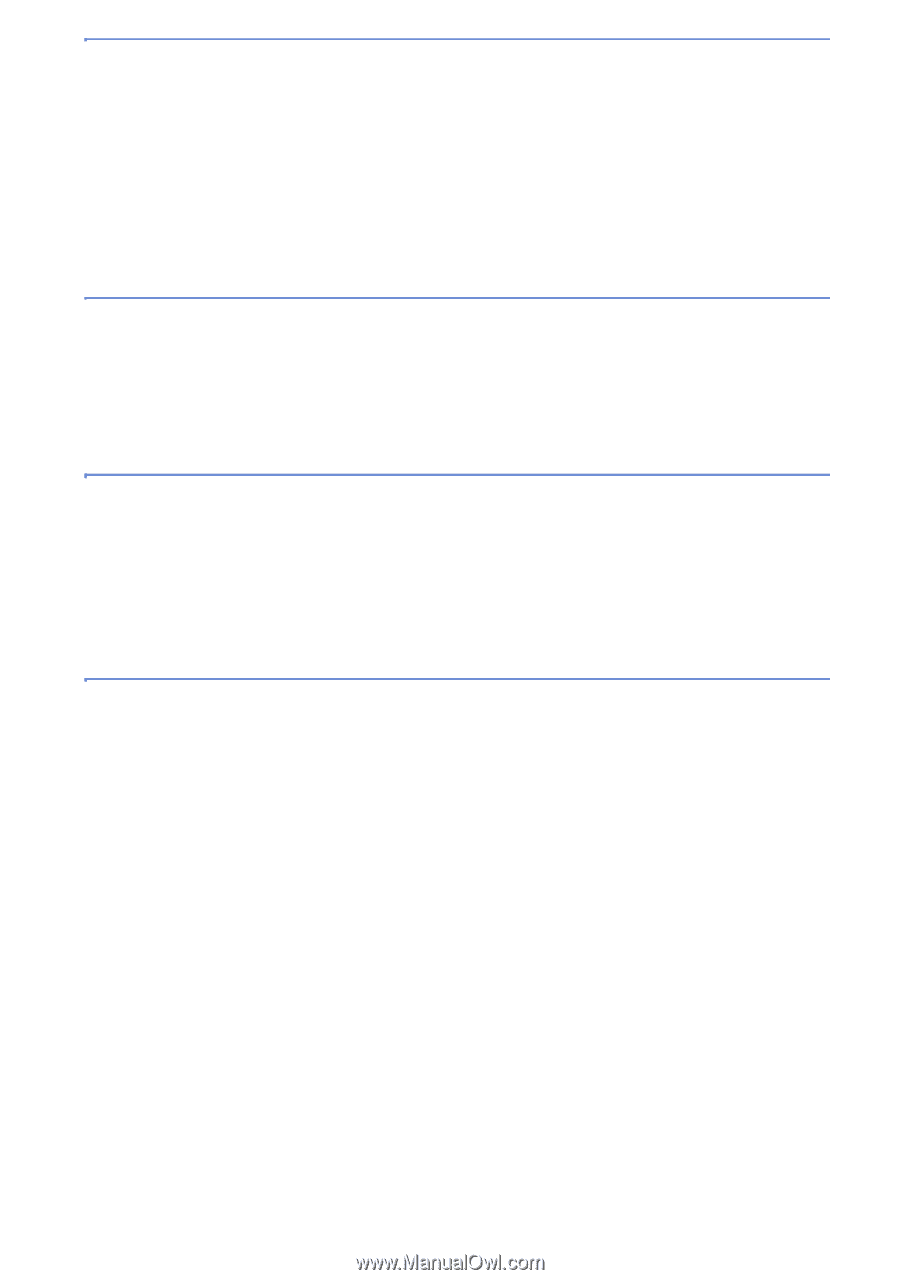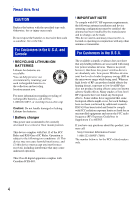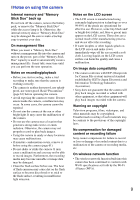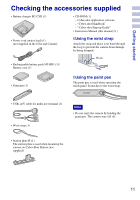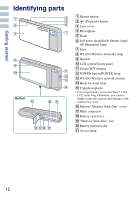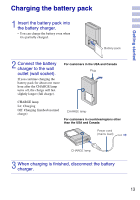8
Using viewing functions
..........................................................
33
Viewing an enlarged image (Playback zoom)
.........................................
33
Displaying images full-screen (Wide Zoom)
............................................
33
Rotating a vertical orientation image (Temporarily rotated display)
........
34
Viewing still images with music (Slideshow)
............................................
34
Viewing images with the Scrapbook display
...........................................
35
Searching for an image (Image Index)
....................................................
36
Selecting the display format (View Mode)
...............................................
36
Connecting to other devices
.................................................
38
Viewing images on “BRAVIA”
..................................................................
38
Sending images to “BRAVIA”
..................................................................
39
Viewing images on a TV
..........................................................................
41
Using the camera with a computer
..........................................................
42
Changing camera settings
......................................................
47
Changing the screen display
...................................................................
47
Setting the password lock for the internal memory
.................................
48
Using the HOME screen
..........................................................................
49
Using the MENU items
.............................................................................
52
Using functions in Program Auto mode
...................................................
54
Others
..................................................................................................
55
Viewing “Cyber-shot Handbook”
.............................................................
55
List of icons displayed on the screen
......................................................
56
Troubleshooting
.......................................................................................
58
Precautions
..............................................................................................
61
Specifications
..........................................................................................
62