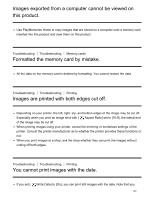Sony DSC-HX400V User Guide - Page 187
[WPS Push] does not work., [Send to Computer] is canceled halfway.
 |
View all Sony DSC-HX400V manuals
Add to My Manuals
Save this manual to your list of manuals |
Page 187 highlights
Troubleshooting Troubleshooting Wi-Fi You cannot find the wireless access point to be connected. Wireless access points may not be displayed on the product due to signal conditions. Place the product closer to the wireless access point. Wireless access points may not be displayed on the product depending on the access point settings. Refer to the instruction manual of the wireless access point. Troubleshooting Troubleshooting Wi-Fi [WPS Push] does not work. [WPS Push] may not work depending on the access point settings. Check the SSID and password of the wireless access point, and perform [Access Point Set.]. Troubleshooting Troubleshooting Wi-Fi [Send to Computer] is canceled halfway. When the battery remaining level is low, [Send to Computer] may be canceled halfway. Charge the battery pack and try again. Troubleshooting Troubleshooting Wi-Fi You cannot send movies to a smartphone. You cannot send AVCHD movies to a smartphone. Set [ movies. File Format] to [MP4] to record 177