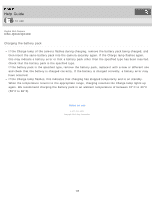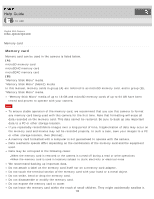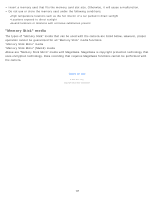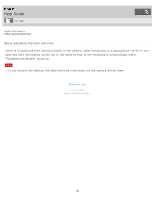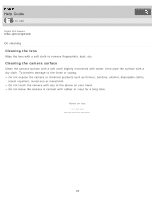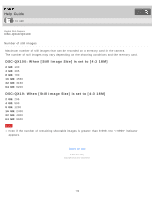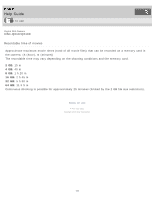Sony DSC-QX10 Help Guide online (Printable PDF) - Page 108
DSC-QX10/QX100, About adjusting the date and time, PlayMemories Mobile starts up.
 |
View all Sony DSC-QX10 manuals
Add to My Manuals
Save this manual to your list of manuals |
Page 108 highlights
Help Guide How to use Digital Still Camera DSC-QX10/QX100 About adjusting the date and time There is no date and time setting function in the camera. After connecting to a smartphone via Wi-Fi, the date and time information will be set to the same as that of the smartphone automatically when "PlayMemories Mobile" starts up. Note If you remove the battery, the date and time information on the camera will be reset. Notes on use 4 -477-311-12(1) Copyright 2013 Sony Corporation 108
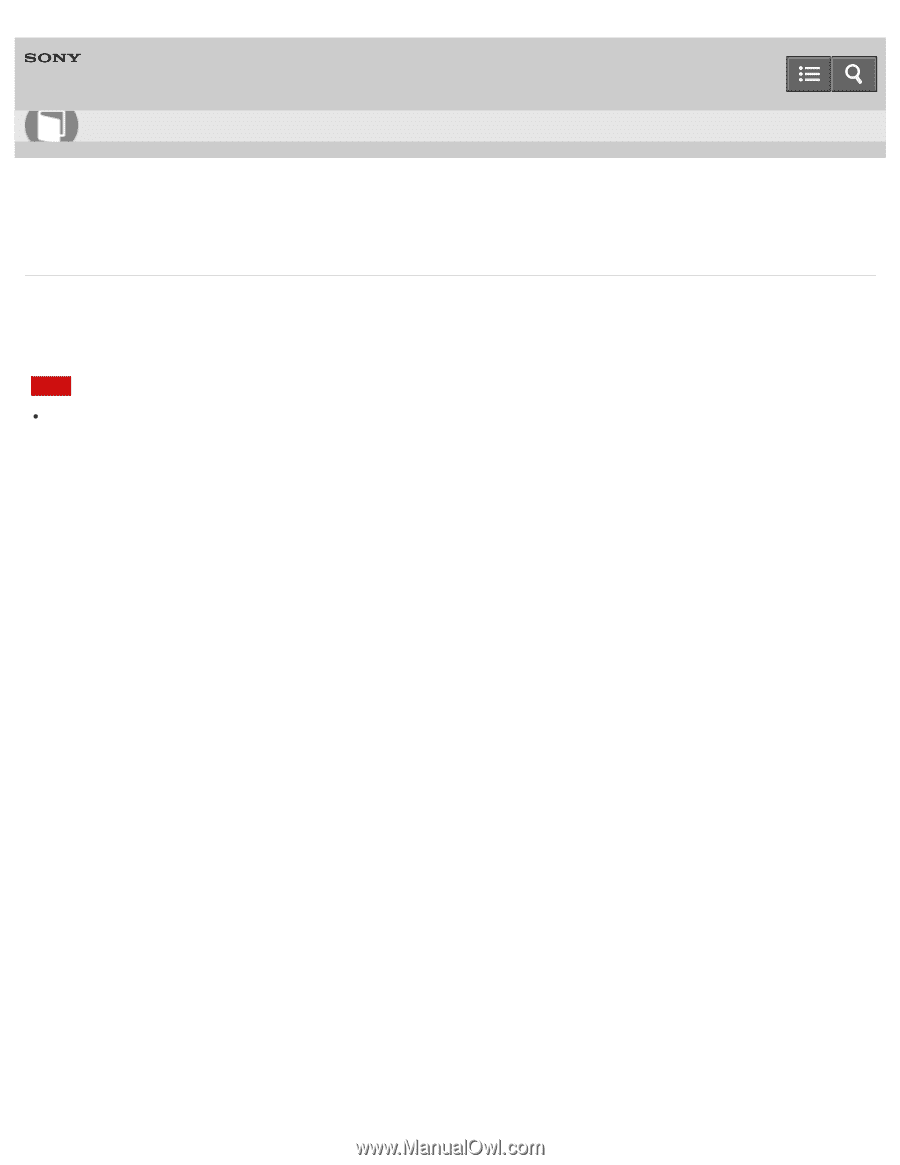
Digital Still Camera
DSC-QX10/QX100
About adjusting the date and time
There is no date and time setting function in the camera. After connecting to a smartphone via Wi-Fi, the
date and time information will be set to the same as that of the smartphone automatically when
"PlayMemories Mobile" starts up.
Note
If you remove the battery, the date and time information on the camera will be reset.
Notes on use
4-477-311-12(1)
Copyright 2013 Sony Corporation
Help Guide
How to use
108