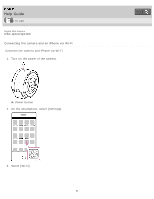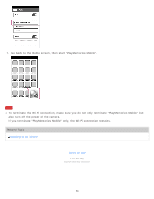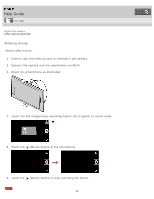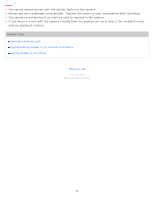Sony DSC-QX10 Help Guide online (Printable PDF) - Page 66
DSC-QX10/QX100, Removing the smartphone attachment supplied - dsc qx100 lens
 |
View all Sony DSC-QX10 manuals
Add to My Manuals
Save this manual to your list of manuals |
Page 66 highlights
Help Guide How to use Digital Still Camera DSC-QX10/QX100 Removing the smartphone attachment (supplied) Removes the smartphone attachment after using the camera. 1. Slide the removal lever to the lens side and rotate the attachment. Related Topic Attaching the camera to a smartphone Notes on use 4 -477-311-12(1) Copyright 2013 Sony Corporation 66
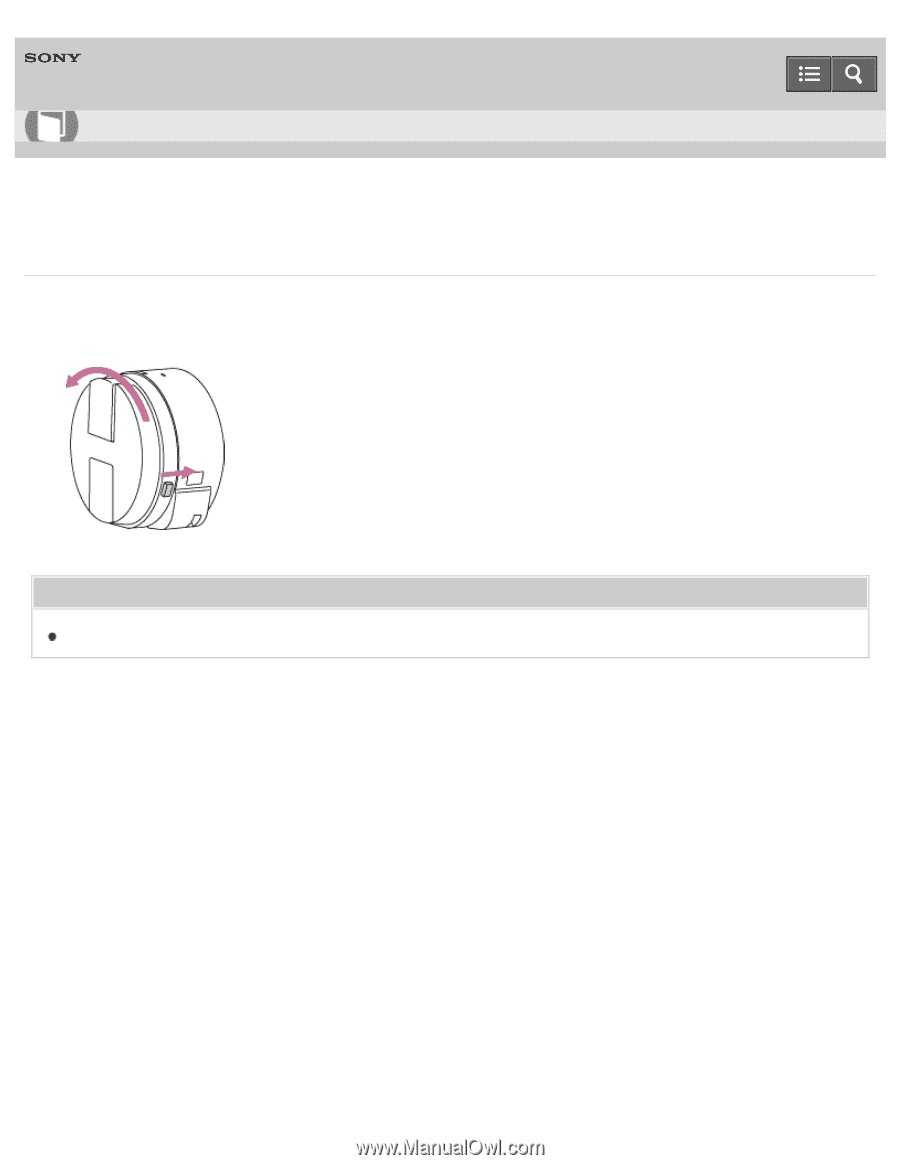
Digital Still Camera
DSC-QX10/QX100
Removing the smartphone attachment (supplied)
Removes the smartphone attachment after using the camera.
1. Slide the removal lever to the lens side and rotate the attachment.
Related Topic
Attaching the camera to a smartphone
Notes on use
4-477-311-12(1)
Copyright 2013 Sony Corporation
Help Guide
How to use
66