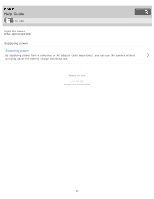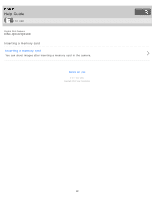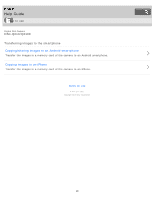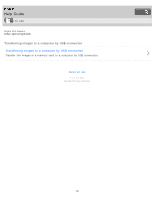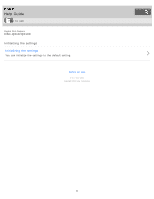Sony DSC-QX10 Help Guide online (Printable PDF) - Page 26
DSC-QX10/QX100, Basic shooting method, Shooting still images, Shooting movies, Zooming
 |
View all Sony DSC-QX10 manuals
Add to My Manuals
Save this manual to your list of manuals |
Page 26 highlights
Help Guide How to use Digital Still Camera DSC-QX10/QX100 Basic shooting method Shooting still images Shoots still images. Shooting movies Shoots MP4 movies. Zooming Shoots enlarged images with zoom. Adjusting auto focus (AF) with a one-touch If you touch a point on the live view image displayed on the smartphone, the camera focuses automatically on that point. Scene Recognition The camera automatically recognizes the shooting scene and conditions and makes the appropriate settings for shooting. Icons for recognized scenes and conditions will be displayed on the smartphone. Notes on use 4 -477-311-12(1) Copyright 2013 Sony Corporation 26
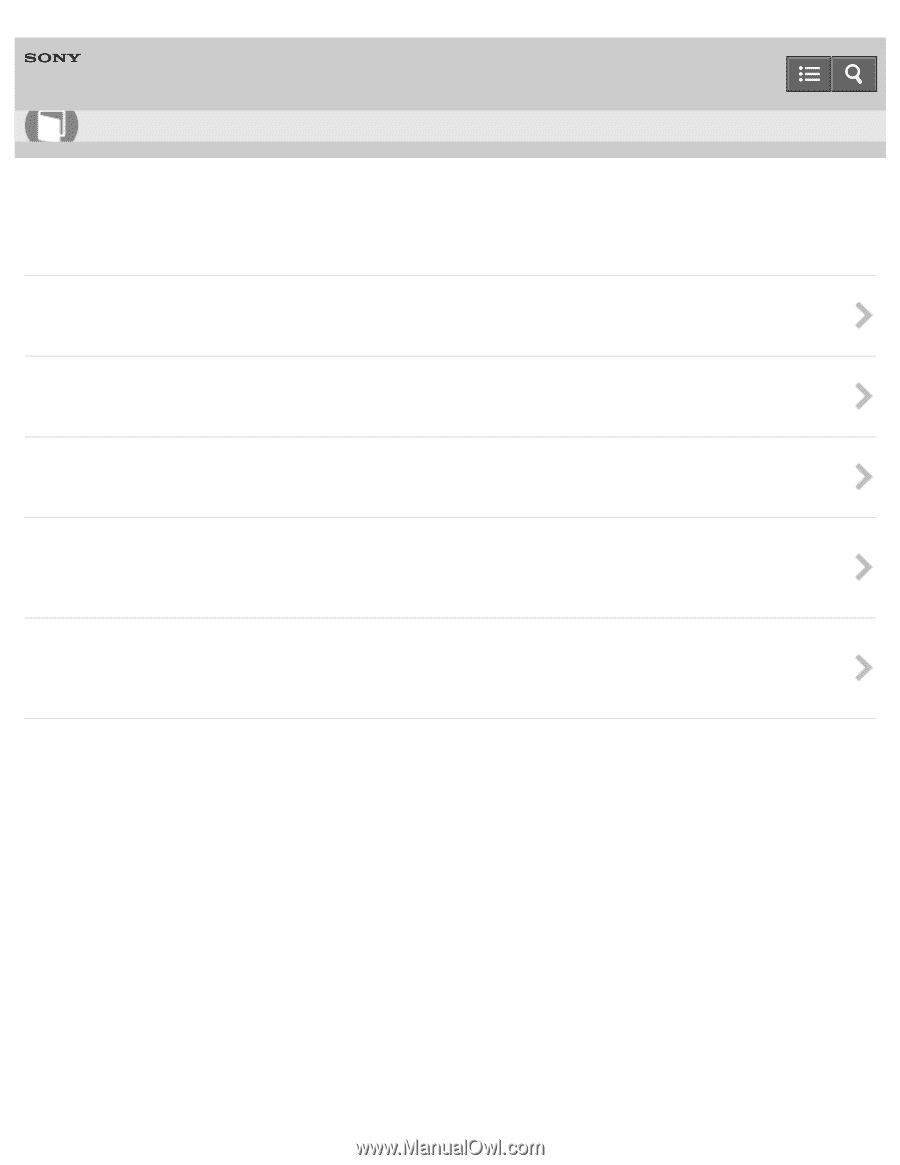
Digital Still Camera
DSC-QX10/QX100
Basic shooting method
Shooting still images
Shoots still images.
Shooting movies
Shoots MP4 movies.
Zooming
Shoots enlarged images with zoom.
Adjusting auto focus (AF) with a one-touch
If you touch a point on the live view image displayed on the smartphone, the camera focuses automatically on
that point.
Scene Recognition
The camera automatically recognizes the shooting scene and conditions and makes the appropriate settings for
shooting. Icons for recognized scenes and conditions will be displayed on the smartphone.
Notes on use
4-477-311-12(1)
Copyright 2013 Sony Corporation
Help Guide
How to use
26