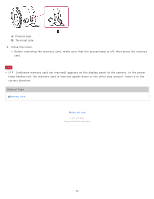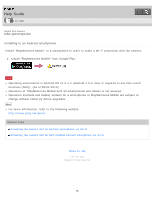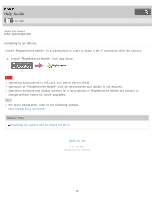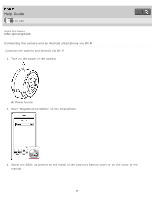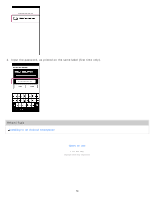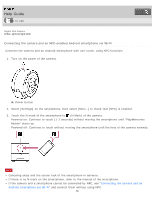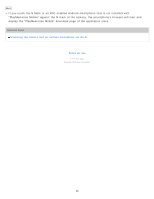Sony DSC-QX10 Help Guide online (Printable PDF) - Page 55
DSC-QX10/QX100, Installing to an Android smartphone, Install PlayMemories Mobile from Google Play.
 |
View all Sony DSC-QX10 manuals
Add to My Manuals
Save this manual to your list of manuals |
Page 55 highlights
Help Guide How to use Digital Still Camera DSC-QX10/QX100 Installing to an Android smartphone Install "PlayMemories Mobile" to a smartphone in order to make a Wi-Fi connection with the camera. 1. Install "PlayMemories Mobile" from Google Play. Note Operating environment is Android OS v2.3-4.2 (Android 4.0 or later is required to use One-touch functions (NFC)). (As of 09/01/2013) Operation of "PlayMemories Mobile"with all smartphones and tablets is not assured. Operation methods and display screens for a smartphone or PlayMemories Mobile are subject to change without notice by future upgrades. Hint For more information, refer to the following website. http://www.sony.net/pmm/ Related Topic Connecting the camera and an Android smartphone via Wi-Fi Connecting the camera and an NFC-enabled Android smartphone via Wi-Fi Notes on use 4 -477-311-12(1) Copyright 2013 Sony Corporation 55