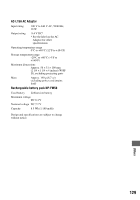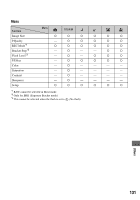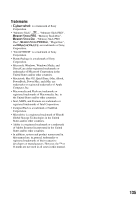Sony DSC R1 Users Guide - Page 133
step 5 in Read This, First, Image Data Converter SR
 |
UPC - 027242679627
View all Sony DSC R1 manuals
Add to My Manuals
Save this manual to your list of manuals |
Page 133 highlights
Flexible Spot AF 47 Fluorescent 55 F-number 37 Focus 11 Folder 65 Changing 77, 79 Creating 76, 78 Forced flash 50 Format 76, 78 G Grid Line 60 H Histogram 22, 41 Holding the camera t step 5 in "Read This First" I Identifying parts 15 Image Data Converter SR 94, 97 Image file storage destinations and file names 90 Image quality 13, 62 Image size 13 t step 4 in "Read This First" ImageMixer VCD2 .........93, 96 Incandescent 55 Index mode printing 99 Index screen t step 6 in "Read This First" Indicator see "Screen" "InfoLITHIUM" battery pack 125 Install 85, 93, 94, 96 Internal rechargeable battery 127 ISO 12 J JPG 91 L Landscape mode 30 Language 80 t step 2 in "Read This First" LCD Backlight 80 LCD screen ..........see "Screen" Lens adaptor 18 Lens hood 18 M M AF 48, 71 Macintosh computer 95 Recommended environment 95 Macro t step 5 in "Read This First" Mains lead t step 1 in "Read This First" Manual exposure 39 Manual focus 48 Mass Storage 81 "Memory Stick 122 Insert/Remove t step 3 in "Read This First" Number of images......... 23 Write-protect switch ... 122 Memory Stick Tool 76 Menu 31 Shooting 62 Viewing 65 Metering mode 40 Mode 62 Moisture condensation ....... 126 Monitor 48, 71 Monochrome 63 Multi-pattern metering..........40 Multipoint AF 46 N NR slow shutter 37 NTSC 82 Number of images 23 O One push 55 One push SET 55 Optical zoom t step 5 in "Read This First" OS 84, 95 Overexposure 12 P P.Effect 63 PAL 82 PC see "Computer" PFX 63 PictBridge 81, 99 Picture effect 63 PicturePackage 93 Pixel 13 Playback zoom t step 6 in "Read This First" Pop-up Flash 51 Portrait mode 30 Power cord t step 1 in "Read This First" Power Save 72 Precautions 126 Precision digital zoom ..........71 Pressing halfway down .........11 t step 5 in "Read This First" 133 Index