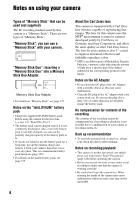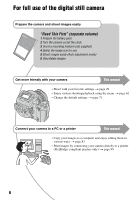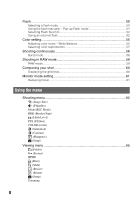Sony DSC R1 Users Guide - Page 8
Using the menu, Flash, Color setting, Shooting continuously, Shooting in RAW mode, Composing your shot - external flash
 |
UPC - 027242679627
View all Sony DSC R1 manuals
Add to My Manuals
Save this manual to your list of manuals |
Page 8 highlights
Flash ...50 Selecting a flash mode 50 Using the flash manually - Pop-up Flash mode 51 Selecting Flash Synchro 52 Using an external flash 52 Color setting 55 Adjusting color tones - White Balance 55 Selecting color reproduction 57 Shooting continuously 58 Burst mode ...58 Shooting in RAW mode 59 RAW mode...59 Composing your shot 60 Displaying the grid lines 60 Monitor mode setting 61 Reducing flicker 61 Using the menu Shooting menu 62 (Image Size) (P.Quality) Mode (REC Mode) BRK (Bracket Step) (Flash Level) PFX (P.Effect) COLOR (Color) (Saturation) (Contrast) (Sharpness) (Setup) Viewing menu 65 (Folder) - (Protect) DPOF (Print) (Slide) (Resize) (Rotate) (Setup) Trimming 8
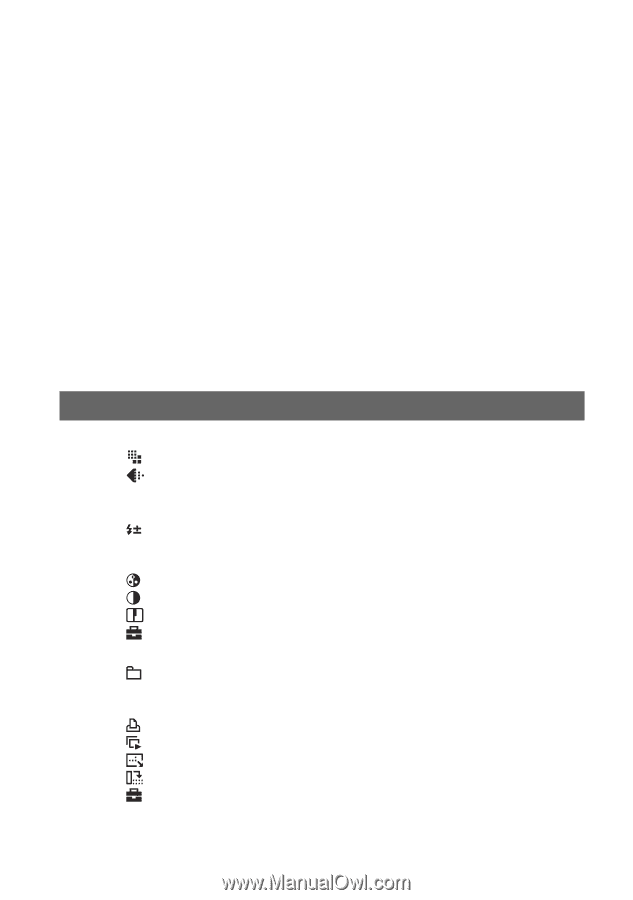
8
Flash
.......................................................................................................
50
Selecting a flash mode
....................................................................................
50
Using the flash manually – Pop-up Flash mode
..............................................
51
Selecting Flash Synchro
..................................................................................
52
Using an external flash
....................................................................................
52
Color setting
............................................................................................
55
Adjusting color tones – White Balance
............................................................
55
Selecting color reproduction
...........................................................................
57
Shooting continuously
.............................................................................
58
Burst mode
......................................................................................................
58
Shooting in RAW mode
...........................................................................
59
RAW mode
.......................................................................................................
59
Composing your shot
..............................................................................
60
Displaying the grid lines
..................................................................................
60
Monitor mode setting
..............................................................................
61
Reducing flicker
...............................................................................................
61
Shooting menu
........................................................................................
62
(Image Size)
(P.Quality)
Mode (REC Mode)
BRK (Bracket Step)
(Flash Level)
PFX (P.Effect)
COLOR (Color)
(Saturation)
(Contrast)
(Sharpness)
(Setup)
Viewing menu
.........................................................................................
65
(Folder)
-
(Protect)
DPOF
(Print)
(Slide)
(Resize)
(Rotate)
(Setup)
Trimming
Using the menu