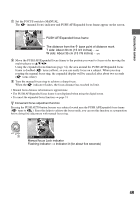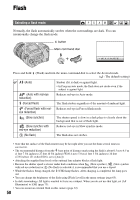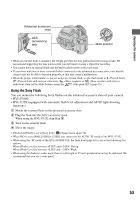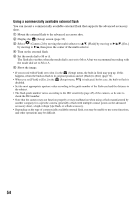Sony DSC R1 Users Guide - Page 49
PUSH AF/Expanded focus frame, W side: About 35 cm 13 7/8 inches
 |
UPC - 027242679627
View all Sony DSC R1 manuals
Add to My Manuals
Save this manual to your list of manuals |
Page 49 highlights
Enjoying the camera 1 Set the FOCUS switch to MANUAL. The (manual focus) indicator and PUSH AF/Expanded focus frame appear on the screen. 110min P 1M FINE 101 98 PUSH AF/Expanded focus frame 3.5m 30 F2.8 -2 1 0 1 2+ The distance from the base point of distance mark T side: About 40 cm (15 3/4 inches) - W side: About 35 cm (13 7/8 inches) - 2 Move the PUSH AF/Expanded focus frame to the portion you want to focus on by moving the multi-selector to v/V/b/B. Using the expanded focus function (page 74), the area around the PUSH AF/Expanded focus frame is doubled ( turns yellow), so you can easily focus on a subject. When you stop rotating the manual focus ring, the expanded display will be canceled after about two seconds ( turns white). 3 Turn the manual focus ring to achieve a sharp focus. When the indicator flashes, the focus distance has reached its limit. • Manual focus distance information is approximate. • The PUSH AF/Expanded focus frame is not displayed when using the digital zoom. • To cancel the expanded focus function t page 74 z Convenient focus adjustment function Pressing the PUSH AUTO button focuses on a subject located near the PUSH AF/Expanded focus frame ( turns to ). Since this helps to achieve the focus easily, you can use this function as a preparation before doing fine adjustment with manual focus ring. FOCUS 110min P 1M FINE 101 98 AUTO MANUAL PUSH AUTO LOCK 30 F2.8 -2 1 0 1 2+ Manual focus Lock indicator Flashing indicator t Indicator lit (for about five seconds) 49