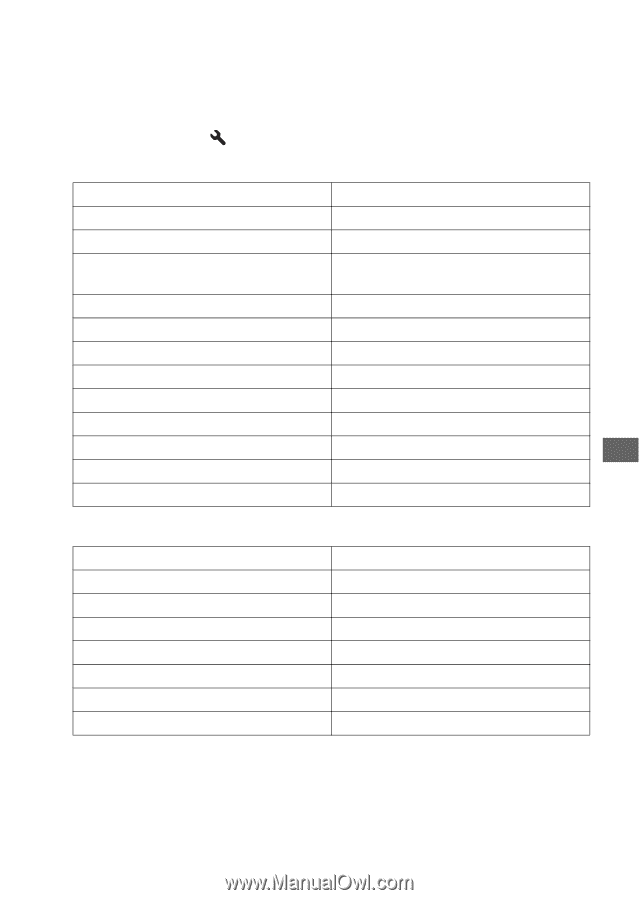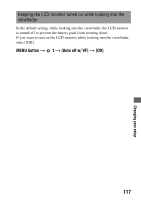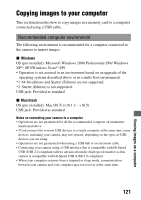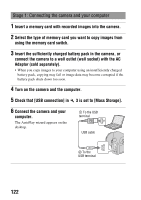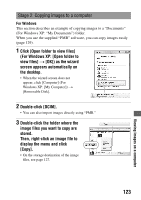Sony DSLR A230L Instruction Manual - Page 119
Resetting to the default, MENU button, Reset default]
 |
UPC - 027242748699
View all Sony DSLR A230L manuals
Add to My Manuals
Save this manual to your list of manuals |
Page 119 highlights
Resetting to the default You can reset the main functions of the camera. MENU button t 3 t [Reset default] t [OK] The items to be reset are as follows. Items Exposure compensation (79) Recording information display (35) Playback display (94) Drive mode (89) ISO (82) Flash mode (75) Metering mode (81) Autofocus mode (72) White balance (83) Custom white balance (84) D-RangeOptimizer (86) Creative Style (86) Recording menu Reset to ±0.0 Graphic Display Single-image screen (with recording information) Single-shot adv. AUTO Autoflash or Flash Off Multi segment AF-A AWB (Auto white balance) 5500K Standard Standard Items Image size (108) Aspect ratio (108) Quality (109) Flash compens. (80) AF illuminator (77) Long exp.NR (112) High ISO NR (112) Reset to L:10M 3:2 Fine ±0.0 Auto On On Changing your setup 119