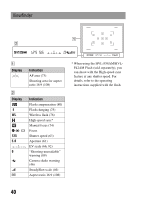Sony DSLR A230L Instruction Manual - Page 36
LCD monitor (Graphic Display), Display, Indication, P A S M, ISO AUTO
 |
UPC - 027242748699
View all Sony DSLR A230L manuals
Add to My Manuals
Save this manual to your list of manuals |
Page 36 highlights
LCD monitor (Graphic Display) The Graphic Display graphically shows the shutter speed and aperture value and clearly illustrates how the exposure works. In AUTO or Scene Selection mode, only the items that can be set are displayed. See the pages in parentheses for details of operation. A Display Indication P A S M Mode dial (48 - 68) 1/125 F5.6 Shutter speed (63) Aperture (61) SteadyShot (46) B Display Indication Shutter speed indicator* (63) Aperture indicator* (61) * The pointer indicates the current value. C Display Indication Flash mode (75)/Red-eye reduction (77) Drive mode (89) +2.0 ISO AUTO Exposure compensation (79) ISO sensitivity (82) 36
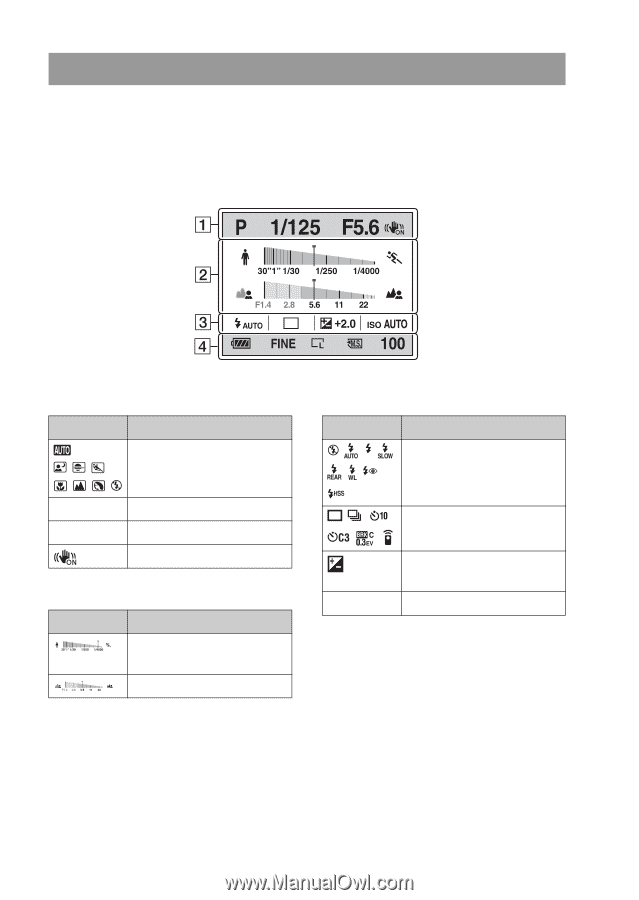
36
The Graphic Display graphically shows the shutter speed and aperture
value and clearly illustrates how the exposure works. In AUTO or Scene
Selection mode, only the items that can be set are displayed. See the pages
in parentheses for details of operation.
A
B
* The pointer indicates the current
value.
C
LCD monitor (Graphic Display)
Display
Indication
P A S M
Mode dial (48 – 68)
1/125
Shutter speed (63)
F5.6
Aperture (61)
SteadyShot (46)
Display
Indication
Shutter speed indicator*
(63)
Aperture indicator* (61)
Display
Indication
Flash mode (75)/Red-eye
reduction (77)
Drive mode (89)
+2.0
Exposure compensation
(79)
ISO AUTO
ISO sensitivity (82)