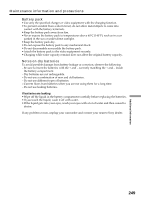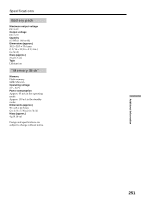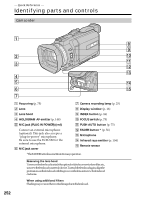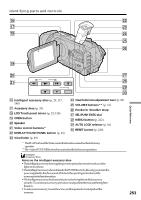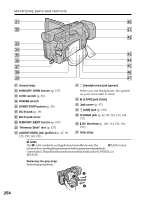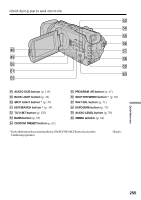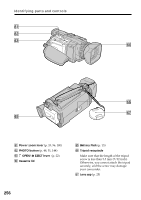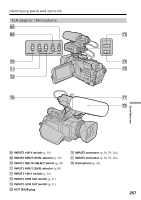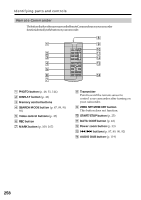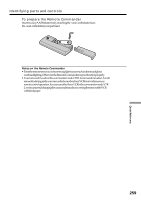Sony DSR-PDX10 Operating Instructions - Page 254
MEMORY EJECT button, DC IN jack
 |
View all Sony DSR-PDX10 manuals
Add to My Manuals
Save this manual to your list of manuals |
Page 254 highlights
Identifying parts and controls ea r; es ra rs ed ef eg rd eh rf ej rg ek rh el rj ea Access lamp ra i (headphones) jack (green) es MEMORY OPEN button (p. 137) ed LOCK switch (p. 25) ef POWER switch eg START/STOP button (p. 25) eh DC IN jack (p. 19) ej DC IN jack cover ek MEMORY EJECT button (p. 137) el "Memory Stick" slot (p. 137) r; AUDIO/VIDEO jack (yellow) (p. 47, 98, 112, 153, 165, 211) When you use headphones, the speaker on your camcorder is silent. rs (LANC) jack (blue) rd Jack cover (p. 47) rf (USB) jack (p. 190) rg S VIDEO jack (p. 47, 98, 112, 153, 165, 211) rh DV Interface (p. 100, 114, 154, 166, 211) rj Grip strap LANC The LANCstandsforLocalApplicationControlBusSystem.The LANC control jack is used for controlling the tape transport of video equipment and peripherals connected to it. This jack has the same function as the jack indicated as CONTROL L or REMOTE. Fastening the grip strap Fasten the grip strap firmly. 254