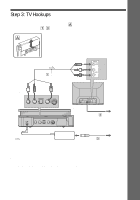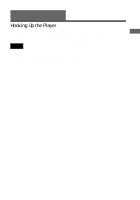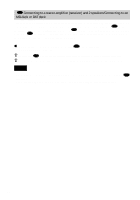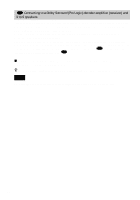Sony DVP-F41MS Operating Instructions - Page 23
If you are connecting to a video input jack, Hookups
 |
View all Sony DVP-F41MS manuals
Add to My Manuals
Save this manual to your list of manuals |
Page 23 highlights
Hookups A If you are connecting to a video input jack Connect the yellow plugs of the audio/video cord (supplied) to the yellow (video) jacks. You will enjoy standard quality images. Yellow (Video) White (L) Red (R) Yellow (Video) White (L) Red (R) Use the red and white plugs to connect to the audio input jacks (page 25). B If you are connecting to an S VIDEO input jack Connect the S VIDEO cord (not supplied). You will enjoy high quality images. Note Do not connect your player to a VCR. You may not receive a clear image on the TV screen if you pass the player signals via the VCR. VCR CD/DVD player TV Connect directly. 23
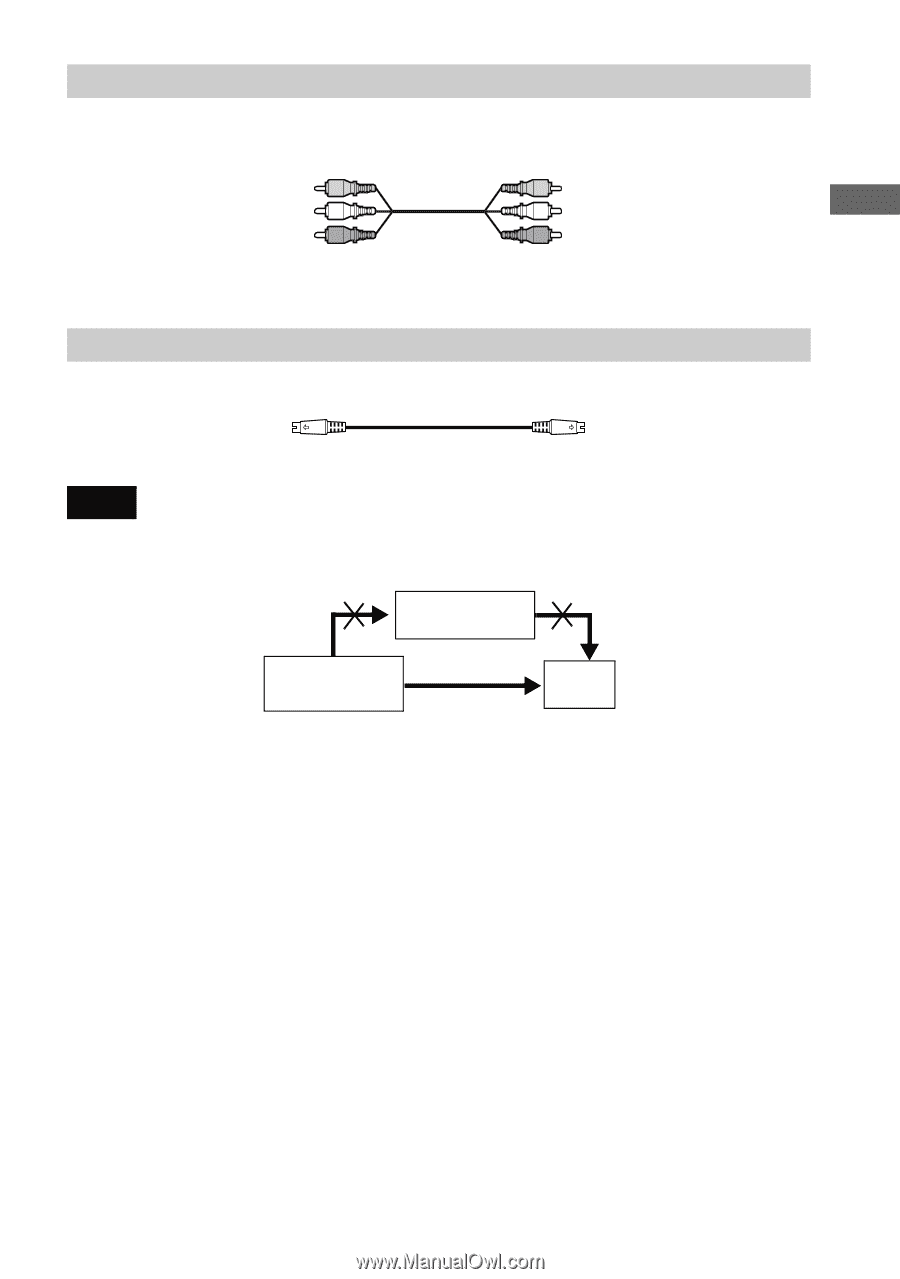
23
Hookups
A
If you are connecting to a video input jack
Connect the yellow plugs of the audio/video cord (supplied) to the yellow (video) jacks. You will
enjoy standard quality images.
Use the red and white plugs to connect to the audio input jacks (page 25).
B
If you are connecting to an S VIDEO input jack
Connect the S VIDEO cord (not supplied). You will enjoy high quality images.
Note
Do not connect your player to a VCR. You may not receive a clear image on the TV screen if you pass the player
signals via the VCR.
Yellow (Video)
White (L)
Red (R)
Yellow (Video)
White (L)
Red (R)
VCR
CD/DVD player
TV
Connect directly.