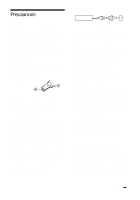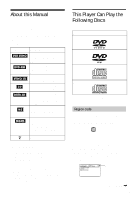Sony DVP-F41MS Operating Instructions - Page 3
Precautions, On safety, On power sources, On placement, On operation, On adjusting volume
 |
View all Sony DVP-F41MS manuals
Add to My Manuals
Save this manual to your list of manuals |
Page 3 highlights
Precautions On safety • Caution - The use of optical instruments with this product will increase eye hazard. • Should any solid object or liquid fall into the cabinet, unplug the player and have it checked by qualified personnel before operating it any further. • Do not put any foreign objects in the DC IN 10.5 V (external power input) jack. On power sources • Use only the supplied AC power adaptor. Do not use any other AC power adaptor. It may cause a malfunction. Polarity of the plug • If the AC power adaptor causes interference to the radio or television reception, move it away from the radio or television. • Do not touch the AC power adaptor with wet hands. • The player is not disconnected from the AC power source as long as it is connected to the wall outlet, even if the player itself has been turned off. • If you are not going to use the player for a long time, be sure to disconnect the player from the wall outlet. To disconnect the AC power cord, grasp the plug itself; never pull the cord. • Should the AC power cord need to be changed, have it done at a qualified service shop only. • Use a commercially available AC plug adaptor, if necessary, depending on the design of the wall outlet. AC-F21 Wall outlet AC plug adaptor On placement • Place the player in a location with adequate ventilation to prevent heat build-up in the player. • Do not place the player and the AC power adaptor on a soft surface such as a rug. • Do not place the player and the AC power adaptor in a location near heat sources, or in a place subject to direct sunlight, excessive dust, or mechanical shock. • Do not put any object on top of the player. The player may be damaged. On operation • If the player is brought directly from a cold to a warm location, or is placed in a very damp room, moisture may condense on the lenses inside the player. Should this occur, the player may not operate properly. In this case, remove the disc and leave the player turned on for about half an hour until the moisture evaporates. • Do not insert a disc with non-standard shape (e.g., card, heart) into the player. The disc may not be ejected and cause a malfunction. • When you move the player, take out any discs. If you don't, the disc may be damaged. On adjusting volume Do not turn up the volume while listening to a section with very low level inputs or no audio signals. If you do, the speakers may be damaged when a peak level section is played. On "Memory Stick" • Do not insert any foreign object such as metal into the "Memory Stick" slot. It may cause a malfunction. continued , 3