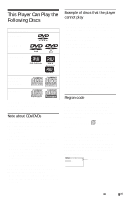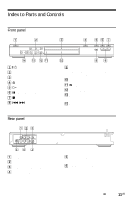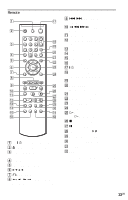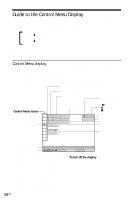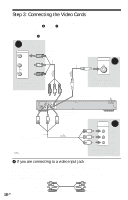Sony DVP-K85P Operating Instructions - Page 13
Remote, SLOW PLAY/FAST PLAY buttons - r karaoke
 |
View all Sony DVP-K85P manuals
Add to My Manuals
Save this manual to your list of manuals |
Page 13 highlights
Remote A TV [/1 (on/standby) button (65) B Z OPEN/CLOSE button (26) C Number buttons (28) The number 5 button has a tactile dot.* D CLEAR button (30) E TOP MENU button (28) F C/X/x/c buttons (28) G O RETURN button (25) H / REPLAY/STEP/ ADVANCE/STEP buttons (26, 36) I ./> PREV/NEXT (previous/ next) buttons (26) J m/M SCAN/SLOW buttons (36) K ZOOM button (26, 59) L SLOW PLAY/FAST PLAY buttons (26) M SUR (surround) button (50) N VOCAL SELECT button (42) O AUDIO button (49) P SUBTITLE button (52) Q [/1 (on/standby) button (25) R VOL (volume) +/- buttons (65) The + button has a tactile dot.* S TV/VIDEO button (65) T PICTURE NAVI (picture navigation) button (38, 59) U TIME/TEXT button (46) V MENU button (28) W ENTER button (23) X DISPLAY button (14) Y H PLAY button (25) The H button has a tactile dot.* Z x STOP button (26) wj X PAUSE button (26) wk KEY CONTROL (2-#) buttons (41) wl APPLAUSE button (44) e; KARAOKE PON button (42) ea SCORE button (44) es ANGLE button (52) * Use the tactile dot as a reference when operating the player. 13US