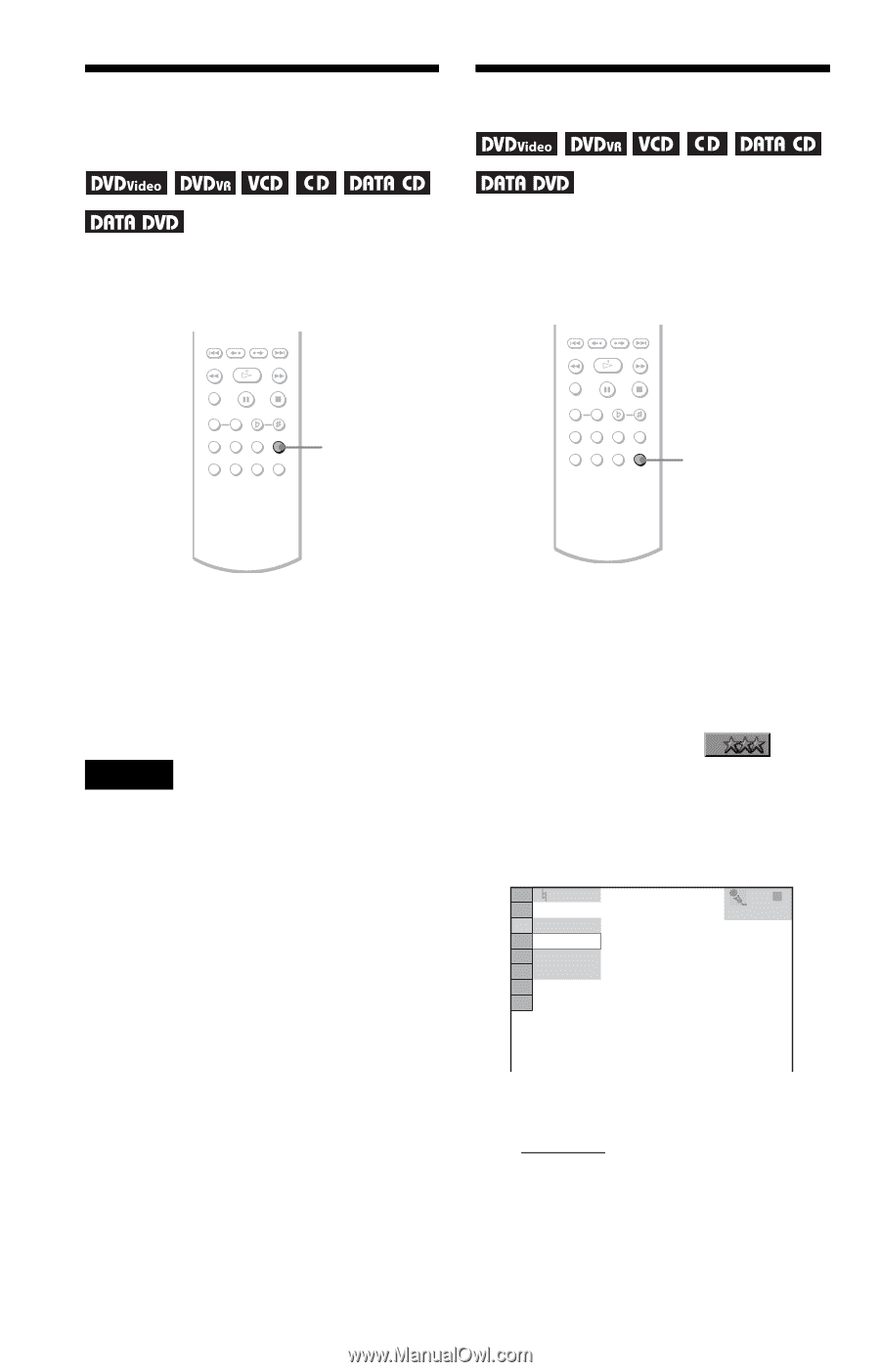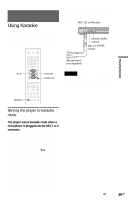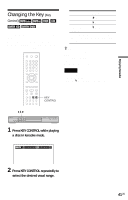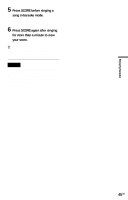Sony DVP-K85P Operating Instructions - Page 44
Inserting the Applause Effect (Applause), Selecting the Score (Score), playing a DATA CD or DATA DVD - r karaoke dvd
 |
View all Sony DVP-K85P manuals
Add to My Manuals
Save this manual to your list of manuals |
Page 44 highlights
Inserting the Applause Effect (Applause) Selecting the Score (Score) When using the Karaoke mode, you can insert applause with cheers. You can select "SCORE MODE" when karaoke mode is "ON". Your score is calculated by comparing your voice level with the actual music. APPLAUSE SCORE Press APPLAUSE while playing a disc in karaoke mode Applause with cheers will sound each time you press the button. Notes • This effect may not work with some DVDs or during PBC playback of VIDEO CDs/Super VCDs. • You will not be able to hear the applause effect from DIGITAL OUT (COAXIAL or OPTICAL) jack when: - you play a disc with DTS sound tracks. - you set "DOLBY DIGITAL" to "DOLBY DIGITAL" in "AUDIO SETUP." 1 Press DISPLAY twice (When playing a DATA CD or DATA DVD with MP3 files, press once) The Control Menu appears. 2 Press X/x to select (SCORE MODE), then press ENTER. The options for "SCORE MODE" appear. NORMAL NORMAL EASY DEMO DVD VIDEO 44US 3 Press X/x to select the setting. • NORMAL: Advance or professional level. • EASY: Beginner or Intermediate level. • DEMO: Demonstration mode. Consistently displays a high score for every song. 4 Press ENTER.