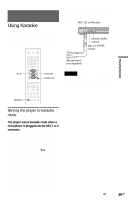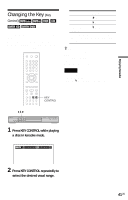Sony DVP-K85P Operating Instructions - Page 39
Enjoying Karaoke, Using Karaoke, Setting the player to karaoke
 |
View all Sony DVP-K85P manuals
Add to My Manuals
Save this manual to your list of manuals |
Page 39 highlights
Enjoying Karaoke Using Karaoke You can enjoy karaoke (singing along with a disc) by setting this player to karaoke mode. You can connect up to two microphones (not supplied) to the player. heard with some discs, select the audio channel for karaoke play using the AUDIO button (page 49). MIC 1/2 connectors MIC 1 MIC 2 MIC 1 LEVEL MIC 2 ECHO LEVEL MIN MAX MIN MAX MIN MAX ECHO LEVEL control MIC 1/2 LEVEL control ENTER DISPLAY Microphones (not supplied) Note When you set the player to the karaoke mode, you cannot use the Fast Play or Slow Play function (page 26). Enjoying Karaoke AUDIO Setting the player to karaoke mode The player enters karaoke mode when a microphone is plugged into the MIC 1 or 2 connector. The player exits from karaoke mode when you disconnect the microphones from both of the MIC 1 and 2 connectors. You may also turn the karaoke mode on and off by selecting "KARAOKE MODE" in the Control Menu display using X/x, and then pressing ENTER. For details about the Control Menu operations, see "Guide to the Control Menu Display" on page 14. When you turn the karaoke mode on with DVDs or Super VCDs, karaoke play is performed with the audio channel you selected using the AUDIO button (page 49). With CDs or VIDEO CDs, the Audio setting automatically changes to "1/L" so that only the accompaniment is played when you turn the karaoke mode on. If the vocal audio is ,continued 39US