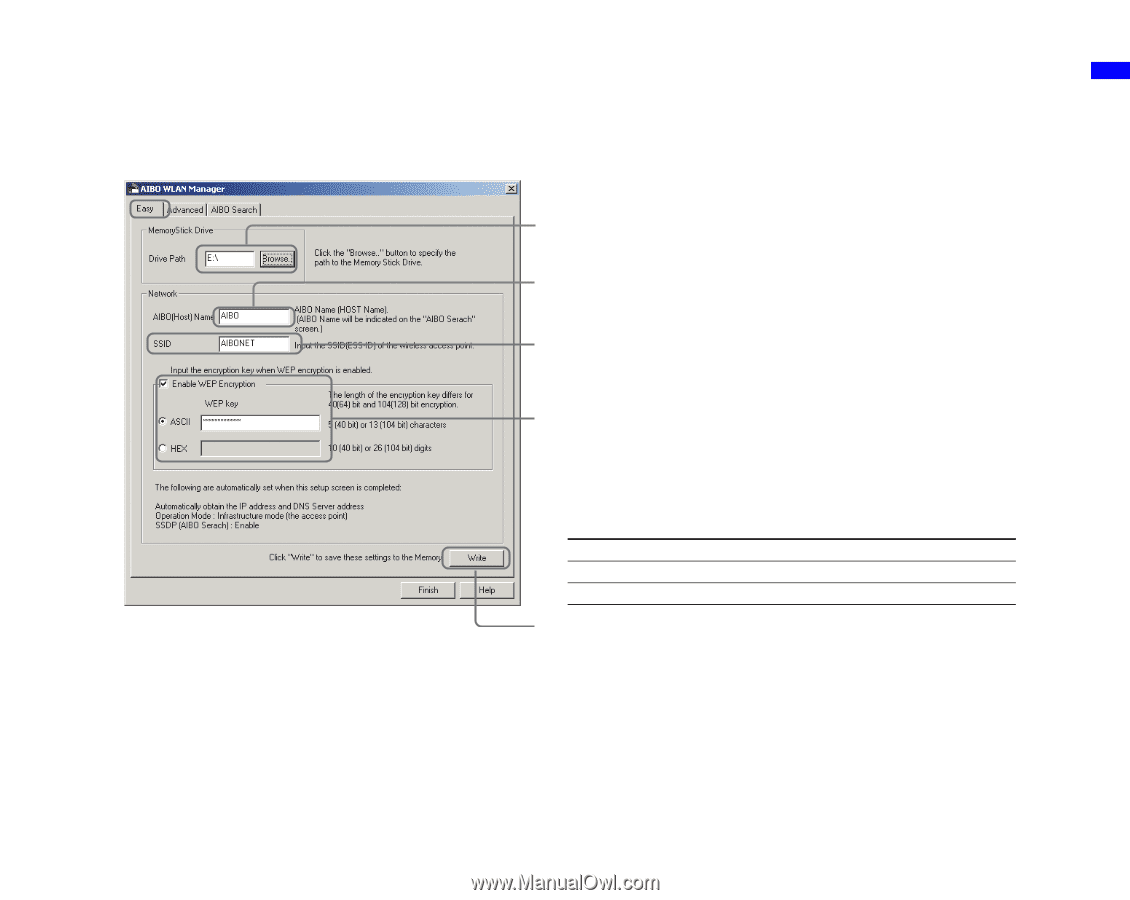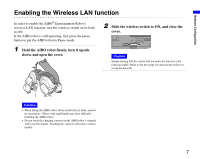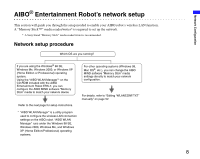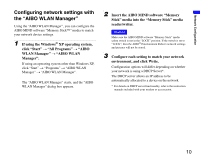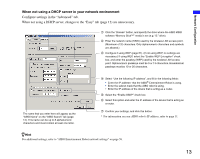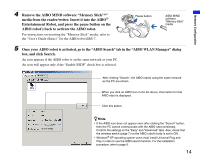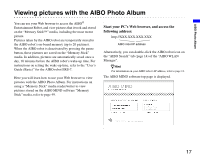Sony ERS-7 Users Guide: PC Network - Page 12
When using a DHCP server in your network environment, Con settings on the Easy tab. - mind 3
 |
View all Sony ERS-7 manuals
Add to My Manuals
Save this manual to your list of manuals |
Page 12 highlights
Network Configuration When using a DHCP server in your network environment Configure settings on the "Easy" tab. When using a DHCP server, changes to the "Advanced" tab (page 13) are unnecessary. 1 Click the "Browse" button, and specify the drive where the AIBO MIND software "Memory Stick™" media is set (e.g. "S:" drive). 2 The name that you enter here will appear as the "AIBO Name" on the "AIBO Search" tab (page 14). This name can be up to 8 alphanumeric characters and must contain at least one letter. 3 Enter the network name (SSID) used by the wireless LAN access point. (Maximum of 32 characters. Only alphanumeric characters and symbols are allowed.) 4 Configure if using WEP (page 61). (If not using WEP, no settings are necessary.) If using WEP, select the "Enable WEP Encryption" check box, and enter the passkey (WEP) used by the access point. Alphanumeric passkeys must be 5 or 13 characters. Hexadecimal passkeys must be 10 or 26 characters. Example Configuration Alphanumeric WEP64 (40 bit) AIBO2 WEP128 (104 bit) ENTERTAINMENT Hexadecimal 4149424f32 454e5445525441494E4d454e54 5 Confirm your settings, and click this button. 12