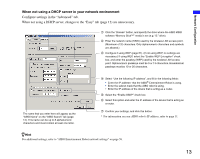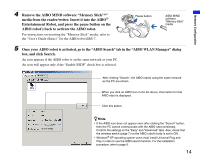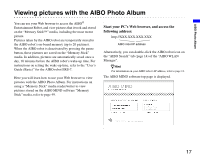Sony ERS-7 Users Guide: PC Network - Page 18
Viewing pictures stored on the “Memory Stick™” media, Click the Pictures on the Memory Stick
 |
View all Sony ERS-7 manuals
Add to My Manuals
Save this manual to your list of manuals |
Page 18 highlights
Viewing pictures stored on the "Memory Stick™" media 1 Click the "Pictures on the Memory Stick" under "AIBO PHOTO ALBUM". 2 Click the picture that you wish to see. AIBO Photo Album An enlarged view of the picture appears. A list of pictures stored on the "Memory Stick" media is displayed. (Up to 20 pictures can be stored on the "Memory Stick" media.) Picture size is 416 × 320 pixels. You can click these controls to view the pictures in order. * The images shown above are displayed embedded in Web pages, so their resolutions differ from that of the actual pictures taken by the AIBO® Entertainment Robot. 18

AIBO Photo Album
18
Viewing pictures stored on the
“Memory Stick™” media
1
Click the “Pictures on the Memory Stick”
under “AIBO PHOTO ALBUM”.
A list of pictures stored on the “Memory Stick” media
is displayed. (Up to 20 pictures can be stored on the
“Memory Stick” media.)
Picture size is 416
×
320 pixels.
2
Click the picture that you wish to see.
An enlarged view of the picture appears.
*
The images shown above are displayed embedded in Web pages,
so their resolutions differ from that of the actual pictures taken
by the AIBO
®
Entertainment Robot.
You can click these controls to view the pictures in order.