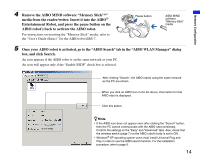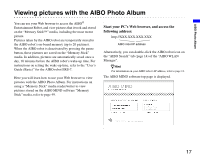Sony ERS-7 Users Guide: PC Network - Page 19
Viewing the most recent picture, Under AIBO PHOTO ALBUM, click on Most, recent picture.
 |
View all Sony ERS-7 manuals
Add to My Manuals
Save this manual to your list of manuals |
Page 19 highlights
AIBO Photo Album Viewing the most recent picture You can view the most recent picture (only 1) taken by the AIBO® Entertainment Robot. This is useful when you wish to check the picture the AIBO robot just took. Under "AIBO PHOTO ALBUM", click on "Most recent picture". The most recent picture appears. 19

AIBO Photo Album
19
Viewing the most recent picture
You can view the most recent picture (only 1) taken by the
AIBO
®
Entertainment Robot. This is useful when you wish
to check the picture the AIBO robot just took.
Under “AIBO PHOTO ALBUM”, click on “Most
recent picture”.
The most recent picture appears.