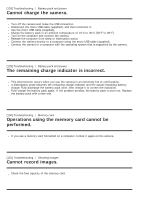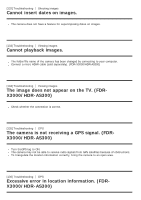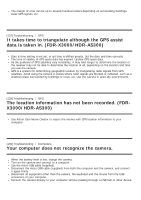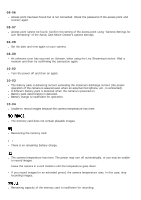Sony FDR-X3000R Help Guide - Page 125
X3000/HDR-AS300
 |
View all Sony FDR-X3000R manuals
Add to My Manuals
Save this manual to your list of manuals |
Page 125 highlights
[132] Troubleshooting Shooting images Cannot insert dates on images. The camera does not have a feature for superimposing dates on images. [133] Troubleshooting Viewing images Cannot playback images. The folder/file name of the camera has been changed by connecting to your computer. Connect a micro HDMI cable (sold separately). (FDR-X3000/HDR-AS300) [134] Troubleshooting Viewing images The image does not appear on the TV. (FDRX3000/HDR-AS300) Check whether the connection is correct. [135] Troubleshooting GPS The camera is not receiving a GPS signal. (FDRX3000/HDR-AS300) Turn theGPS log to ON. The camera may not be able to receive radio signals from GPS satellites because of obstructions. To triangulate the location information correctly, bring the camera to an open area. [136] Troubleshooting GPS Excessive error in location information. (FDRX3000/HDR-AS300)